Table of contents
When creating ads on TikTok, we have many ways to make them more interesting. One of them is to add so-called interactive ads, which take different forms and can help us make our ads more attractive to attract users’ attention in an even more effective way. Today we will talk about a specific format for this type of variety: Display Card.

What is a Display Card on TikToku?
Display Card is one of the interactive add-ons, a type of overlay that appears on advertising videos. This overlay makes it possible to highlight key messages or better present exclusive offers, leading users directly to a specific site or app page in the store. With this feature, ad creators can more effectively engage their audience and point them in the desired direction.
Specification of Display Card on TikToku
In the context of the specification of the Display Card overlay on the TikTok platform, several key parameters are worth considering. This is because the overlay allows the presentation of content in an interactive and attractive way for users, but with certain technical limitations regarding format and appearance.
The formats supported by the Display Card overlay are .jpg, .jpeg and .png, which gives you flexibility in choosing which graphics to display. It’s worth noting that the file size has no limitations, allowing you to customize the image quality.
It’s worth noting that the file size has no limitations, allowing you to customize the image quality.
Regarding the dimensions of the overlay itself, the recommended size is 750 pixels wide and 421 pixels high. It is worth noting that when uploading creations to the platform, there is no aspect ratio restriction, allowing flexibility in creating designs. Nevertheless, the final display card will be cropped to resize and fit the dimensions of 750 pixels wide and 421 pixels high. The platform provides tools for this purpose to trim and preview the creation.
It is important to avoid using transparent design resources in the Display Card. Although the card’s border allows for some transparency, the central part of the card must not be transparent – it will then not be approved. These guidelines are important in the context of maintaining consistency and clarity of the displayed content.
You can use the Display Card overlay for ads with either the Auction or Reach and Frequency objective.
The specifications for the Display Card overlay on TikTok focus on ensuring appropriate graphics formats and sizes and keeping the content readable and attractive. Adhering to these guidelines will help you smoothly go through the creative review process and achieve the best results using this interactive advertising feature.
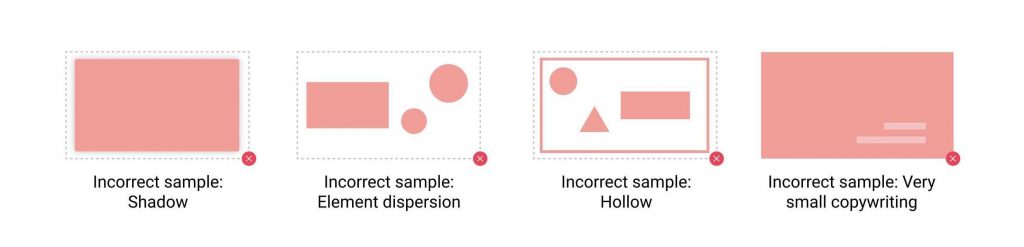
What do you need to know about Display Card-overlay?
Before you start using this overlay in your campaigns on TikTok, you should take into account a few key pieces of information in order to avoid unwanted complications at later stages of uploading your creative.
- No changes can be made after the campaign launch: It is worth noting that it is impossible to change or replace advertising resources in the Display Card overlay once a campaign is launched. Therefore, it is crucial to prepare the content carefully before the campaign is launched to ensure consistency and effectiveness of the message. Use the above-mentioned specifications to ensure that the uploaded overlay will show up seamlessly to TikTok users.
- Use with In-Feed Ads: Display cards are designed with In-feed ads in mind and cannot be combined with other interactive add-ons simultaneously within a single creative.
- Use of URL: The URL displayed within the Display Card overlay will direct users to the URL added to the ads. There is no need to configure it separately, which is a convenient solution while ensuring the consistency of the advertising material.
- No third-party tracking: It is important to note that the display card does not support third-party tracking channels. To monitor campaign performance, we can only use the tools provided directly by the TikTok Ads platform.
How to upload an overlay to an ad?
- Log in to your advertising account on the TikTokAds platform.
- Create a campaign with an Auction or Reach and Frequency objective.
- Go through the campaign settings – select budget, target audience and campaign duration.
- In the new ad group, create an ad. Upload a video, or use the Spark Ads format to promote a video that already exists on the TikTok platform.
- In the „Interactive add-ons” section, select „Create” (unless you want to reuse a previously uploaded overlay. Then click on the „From library” option and select an overlay from the library).
- Find the Display Card format in the „Sticker” section and click „Create”.
- Upload the Display Card by selecting the appropriate file from your computer’s disk.
- Select the moment in the movie when the card will appear on the screen. The earliest it can show up is two seconds after the movie starts.
- Click confirm and… done!
You’ve just uploaded the Display Card overlay to your TikTok ad! You can now see what the ad will look like by selecting the „preview” option next to the selected ad in the ad panel and scanning the QR code with the scanner uploaded in the TikTok app on your smartphone. After you do this, the ad will be displayed on the For You page after scrolling through the first few videos.
Give-it-to-you!
Using the Display Card overlay in TikTok ads translates into more effective campaigns, better user engagement, and the ability to creatively make advertising content more attractive. It’s a tool that perfectly reflects the dynamic nature of social media and has already allowed many brands to achieve their desired marketing goals. Use this option in your social media campaigns to reach valuable users today!
Was the article helpful?
Rate our article, it means a lot to us!