Table of contents
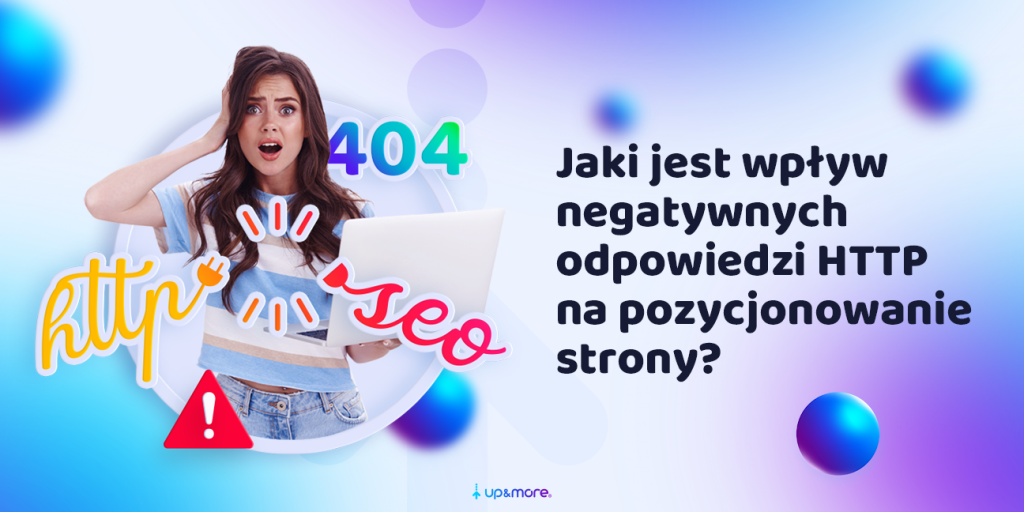
The technical state of our website directly affects its search engine visibility. It is (besides content and link building) one of the three most important ranking factors of Google, so we can’t ignore it.
We verify a website’s technical state before we start positioning it during an SEO audit, and one thing to check is whether there are many negative HTTP responses.
What are HTTP responses?
HTTP responses are short messages from the server that appear in response to an attempt by a user, search engine robot, crawler, etc. to visit a given URL. They appear at the top of the site and are not part of the site; they are just a message that the server received a request to view the page and how it responded. The server sends an HTTP response every time any browser interacts with it.
What HTTP responses can be?
Response codes can be positive – when the server allowed the page in question to be displayed, and negative, when the page display failed. There are many reasons for not showing a page, and we can recognize what they are just by the HTTP response code we receive for a given URL. Each HTTP response, both positive and negative, has a dedicated code assigned to it, which, even before a deeper analysis, shows us what problem we are dealing with.
What HTTP response codes can be?
The list of HTTP response codes is divided into five classes: responses with codes 100, 200, 300, 400, and 500.
Positive response codes:
- Codes with the number 100 are purely informational codes indicating that the request sent to the server continues.
- Codes with the number 200 are positive response codes indicating that the browser’s request will be successfully completed.
Most common negative response codes:
- Code 301 (moved permanently) – the given URL has been permanently redirected to another URL
- Code 302 (found) – means a given URL has been temporarily redirected to another
- Code 304 (not modified)-indicates that the requested resource does not need to be resubmitted
- Code 400 (bad request) – indicates that the server cannot or will not process the request due to what is perceived as a user error
- Code 401 (unauthorized response) -indicates that the user’s request failed to be completed because valid credentials for the requested resource are missing
- Code 403 (forbidden) – indicates that the server understood the sent request but refused to authorize it
- Code 404 (not found) – the server cannot find the page at the indicated url. Usually, this is due to an error in the given address, or the removal of the url from the structure of the page
- Code 405 (method not allowed) – the resource located at the indicated url exists, but the client has used an unauthorized HTTP method
- Code 408 (request timeout) – the response timeout has been exceeded
- Code 410 (gone) – indicates that access to the target resource is no longer available on the server and is likely to be permanent
- Code 429 (too many requests) – too many requests to the server at a given time
- Code 499 (client closed request) – the client closed the page while the server was processing the request
- Code 500 (internal server error) – internal server error
- Code 501 (not implemented) – means that the server does not support the functions required to complete the request
- Code 502 (bad gateway) – the server that received the request got an invalid response from the parent server
- Code 503 (service unavailable) – the server is not ready to respond, for example, to too many requests
- Code 504 (gateway timeout) – the server that received the query did not get a timely response from the parent server
What tool can be used to check server errors?
Server errors can be checked with several tools. If we have access to the server itself, the easiest thing to do is to check its logs and see what errors have occurred recently.
However, as a person conducting an SEO audit, we don’t always have such access. Here, Google Search Console comes to our aid, which shows some of the server errors in the page indexing report. This is not real-time data, of course, but data on what negative responses the search engine robot received from the server the last time it visited a given website.
Crawlers can also be useful, such as the Screaming Frog SEO Spider computer program, which queries the server one at a time for each URL and then shows us what responses it received.
What is the impact of server errors on a site’s SEO?
As we can see above, many negative server responses are not due to user error but directly to errors of the server in question or the host server. Such errors can affect the ability of search engine robots to index a site’s resources and, thus, the visibility of a given website.
All server errors that occur at a given moment should be detected during an SEO audit and fixed during optimization so that they do not interfere with users’ use of a given website and do not negatively impact positioning.
Was the article helpful?
Rate our article, it means a lot to us!
Let's talk!
She has 11 years of professional experience, she started her career at the Emarketing Experts agency as a junior SEO specialist. In addition to website positioning, she was responsible for conducting 360° marketing projects as an Account Manager at They.pl. She worked for companies from the financial sector (Bank Millennium, Bank Meritum, Finai S.A.) and e-commerce (e.g. Black Red White, Autoland, Mumla). At Up&More, he is responsible for, among others, SEO projects for Panek Car Sharing, Amerigas, Interparking, H+H and Autoplaza.