Table of contents

Adding ad extensions is one way to optimize your Google Ads account. If you want to learn about other effective methods, you can read about them in the atic titled. “Search campaigns and how to optimize them“.

Types of ad extensions
In the first part of the article, we have already described some of the extensions available in Google Ads. There, you will find information about such components as those with a link to a subpage, explanations, information extensions, prices, and links to applications. If you are looking for information on one of these extensions, be sure to read the previous section!
There are several reasons why you should use Google Ads extensions.
- Increase interest in your ad: adding extensions allows you to stand out from other ads and attract more customers. Your ad will also take up more space on the results page, making it easier to spot and take up space where a competitor’s ad could be displayed.
- Improve the quality of ad results: extensions allow you to add additional information that may be important to users, leading to better ad results.
- Increase campaign effectiveness: using different types of extensions allows you to achieve different goals, such as increasing the number of phone calls or store visits. The user has easier navigation can make a call or submit a form already from the ad view, which shortens the path of conversion
- Improve user experience: extensions allow you to provide users with additional information that may be important to them, positively affecting their experience with your ad. This can improve your ad’s click-through rate and your company’s image in search results.
What are the types of extensions, what are their characteristics and when is it worth using them?”
Contact form extension – reach potential customers

Contact forms help attract potential customers by allowing users to submit information about themselves using a form displayed directly in the ad. By extending contact forms, users don’t have to search the company’s website for contact information. The form can include fields such as name, email address, phone number, etc.
How to set up contact forms extension
If you want to add a contact forms extension to a running campaign, follow these short instructions:
- In the menu, click Ads and Components, and then in the sub-menu, click Components.
- The table with all the components will be displayed. In the „Table View” menu, click Relation.
- In the list above the table toolbar, click Contact Form.
- Check the box next to the contact form you want to add to your campaign.
- Click Add to > Campaign. The selected campaign must have a goal of „Potential Customers”.
- Click Done. Adding a contact form to an existing campaign will resume only after the form is approved. Its approval status can be seen in the campaign settings under „Contact Form”
Other components are added in a similar manner.
Graphic-file-advertising extensions

Another „image components” extension allows you to add an image or graphic to your ad. This type of extension can be particularly effective for companies that want to showcase their products or services visually. Graphic files are displayed on the screen along with the ad and are more effective at attracting users’ attention than text.
With image components, you can supplement your existing text ads with visual elements. Such components will help increase the effectiveness of pre-set text ads because they reinforce their message. A visual component attracts the attention of a potential customer who becomes acquainted with your product or service.
The user will be charged based on the CPC rate when they click on the image component, similar to search engine text ads.
Extension promotion

Promotional components can enhance text ads on the search network, displaying information about sales and promotions to customers interested in your company’s most attractive offerings. This is a particularly effective type of extension for product ads
Promotional components are displayed below the search ad. A selected special occasion, such as „Women’s Day” or „Valentine’s Day,” appears on the label next to the promotional text.
The component also displays detailed information about the promotion. The promotion component stands out from the main ad text, so potential customers can easily spot the sale. When the user clicks on the component, he goes directly to the special offer he is interested in, which was previously displayed on the Google search results page.
Components-promotions-information
Promotion components display offers in different formats, on mobile devices and on computers. They can appear both at the top and bottom of Google search results pages.
With promotion components, you can include a monetary or percentage discount on the products or services you offer in your ads. You can also include the elements necessary to take advantage of the promotion, such as a coupon or discount code to be used for a certain period of time or for purchases of a certain amount.
The promotion components also allow you to include the elements necessary to take advantage of the promotion.
Promotion components are best used when special offers or sales occur, such as on holidays or special occasions like the start of the school year.
Components with dynamic image
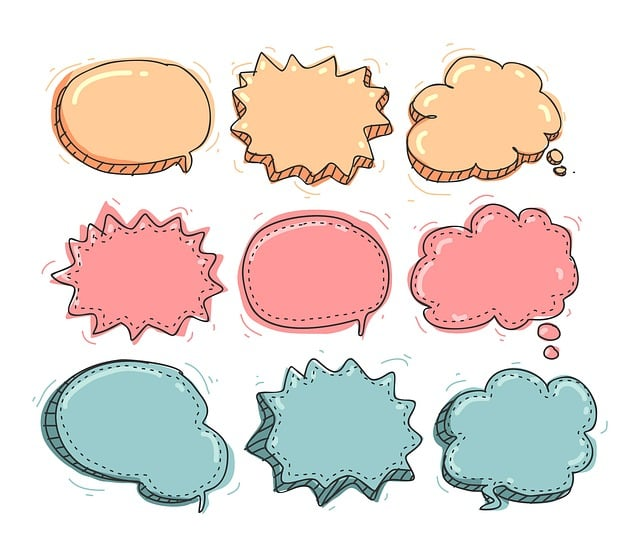
Dynamic image components are automatic extensions you can set at the account level. With their help, Google’s algorithm can independently select from the landing page to which the ad is directed the appropriate graphic elements that will complement the content in the search engine. Such extensions reinforce the message of text ads with eye-catching images that depict products or services – just like the graphic file extension described earlier. The difference is that in the case of dynamic image components, the robot selects the elements it will display in the ad.
Google Ads recognizes and extracts images from the landing page. Based on an analysis of the landing page and the ad being displayed, the system selects images that best match the query. The images undergo automatic and manual quality checks. After clicking on the dynamic image component, the user is taken to the landing page from the ad header.
The fee model is CPC, meaning you pay when a user clicks on the dynamic image component.
Components-created-automatically—information-extensions
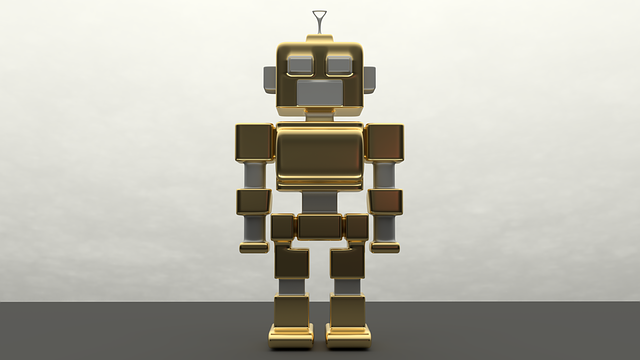
Automatic extensions is a campaign-level setting that helps generate additional components (headlines and ad text) to supplement existing ad content. It uses relevant creative content from the landing page, website, existing ads and keywords in the ad group.
Automatically Created Compositions is a setting that is currently in an early test version, so use it with caution! The extension is also not available to all users. Components created automatically appear in the settings at the campaign level. To access them, your account must be included in the beta version.
Automatic extensions
Automatic extensions are created automatically when creating content, using sources such as:
- advertising landing page;
- websites on the same domain to which the ad landing page belongs;
- existing text ads from the same ad group;
- keywords from the same ad group;
One of the most important marketing features should be the ad’s overall visibility and how it compares to the competition. Manually added extensions help increase the effectiveness of your ads, help match your ad to the search context, allow you to lower your ad rates and display your ads at the top of the page more often.
Extensions are available for most ad formats, and you can add them to your Google Ads account at the account, campaign, or ad group level. This will display your ads in a higher position and ensure your visibility rates are high enough.
Extensions are a great way to increase your visibility rates.

Adding ad extensions is a fairly extensive topic that requires advanced knowledge of Google Ads. If you want to make sure that your account’s configuration goes correctly, you can use the services of a marketing agency. Specialists will handle the task in no time, and you will be able to enjoy the time saved and good visibility in the advertising network.
Sign up for personal training with Google Ads and Facebook Ads!
Working with a trainer you will learn more in less time. Opt for one-on-one coaching and strengthen your competence in Google Ads.
Was the article helpful?
Rate our article, it means a lot to us!
Let's talk!
Marketing strategist and SEM specialist with experience in team management. He has been involved in performance marketing for several years. His favorite area of interest is data analysis.