Table of contents
Page loading speed is one of the key factors affecting both Google positioning and user experience. In an era of rising expectations from Internet users, Google is paying increasing attention to Core Web Vitals – metrics that measure a site’s performance. Studies show that as little as 3 seconds of delay is enough to lose a potential customer, and every millisecond translates into measurable losses in conversions. Does your site meet these requirements?
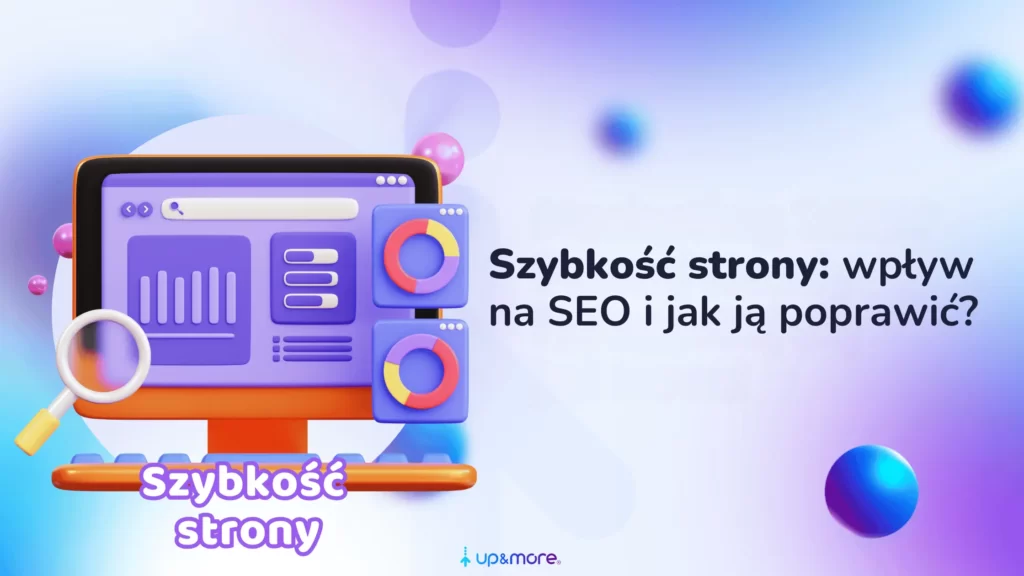
What is page speed?
Page speed is an important ranking factor that determines the loading efficiency and responsiveness of a website, directly affecting its position in Google search results.
Data shows a disturbing trend – after just beyond the first second of loading, the probability of leaving a site increases by almost a third. The situation becomes even more serious when this time exceeds 3 seconds, resulting in a dramatic drop in the number of visitors.

Optimal content loading speed translates into many aspects of SEO:
- positive impact on user experience,
- reduced rejection rate,
- faster indexing by Google robots,
- increased effectiveness of marketing efforts,
- improved visibility in mobile-first.
How does Google realistically evaluate site speed?
Google evaluates site speed through Core Web Vitals and the Chrome User Experience Report (CrUX), combining data from real user sessions with lab tests (e.g., Google PageSpeed Insights)(source). CrUX collects anonymous page performance information from Chrome browser users on different devices and link types, allowing Google to evaluate the actual user experience
Core Web Vitals – a summary of performance metrics:
- LCP (Largest Contentful Paint) – the rate at which the main content loads,
- INP (Interaction to Next Paint) – the fluidity of interaction with the interface.
- CLS (Cumulative Layout Shift) – stability of page layout,
- FCP (First Contentful Paint) – time to display first content
- TFB (Time to First Byte) – server response time to a request

Where does Google get its page load speed data?
Google derives page load speed data mainly from two sources:
- actual data from users (RUM) – data collected during actual page usage,
- Core Web Vitals – metrics including LCP (display speed), INP (responsiveness) and CLS (visual stability).
What are the most important website performance metrics?
The most important performance metrics in SEO are:
- data from Chrome User Experience Report (CrUX), with a focus on Core Web Vitals metrics (LCP, INP and CLS),
- laboratory results and actual measurements from PageSpeed Insights,
- measurements of server response time by Google crawlers,
- performance reports from Search Console,
- audits by Lighthouse API,
- diagnostics from Chrome DevTools Protocol.
Additionally, Google uses server response time measurements (TTFB) when Googlebot indexes, although this is not a major evaluation factor. The system updates the data every 28 days, prioritizing information from actual user sessions over lab results
User behavior also provides valuable information about a site’s quality, taking into account:
- rejection rate showing the percentage of users leaving the site without interacting,
- average time spent on the site by visitors,
- number of pages visited per session.
What are Core Web Vitals and how do they affect SEO?
Core Web Vitals are three metrics introduced by Google to assess the technical quality of websites, which as of 2021 is the official ranking factor for SEO, include:
- Largest Contentful Paint (LCP) – measures how fast the main content should load, which should be under 2.5 seconds,
Know that even a 1-second delay in page load time can reduce conversion rates by as much as 20%, should prompt you to keep load times below 3 seconds. A fast site not only climbs higher in search rankings, but also directly translates into better sales results.

- Interaction to Next Paint (INP) – checks a site’s responsiveness to user interaction, with a limit of up to 200 milliseconds,
- Cumulative Layout Shift (CLS) – assesses visual stability during loading, with an optimal value of less than 0.1.
- Server response time (TTFB) – under 200 milliseconds,
- First content (FCP) – under 1.8 seconds,
Google uses data from the Chrome User Experience Report to analyze these metrics in real-world conditions, rewarding sites that perform well in all three metrics.
What technical factors most affect site speed?
The most important technical factors affecting site speed are graphics optimization, code minification, server performance and CDN usage. It is worth taking a look at the technical aspects that have the greatest impact on it.
- graphics optimization: image compression, WebP format and lazy loading,
- code minification: optimizing HTML, CSS and JavaScript files,
- server performance: response time under 200ms,
- resource management: minimize HTTP requests and redirects,
- CDN network: fast content distribution globally.
One of the basic measures is to optimize graphics. With proper compression, we can reduce their size by up to four-fifths. Implementation of WebP format and lazy loading mechanism will allow even more efficient management of graphic resources.
No less important is taking care of the source code. Minification of HTML, CSS and JavaScript files, as well as elimination of redundant code fragments bring tangible benefits. It’s also worth combining scattered files and using GZIP or Brotli compression.
Solid server infrastructure is the basis for a smoothly running site. Good hosting should provide response times of less than 200ms. Proper tuning of the server and database, along with regular updates, guarantees smooth operation of the entire system.
In terms of resource management, the most important thing is to minimize the number of HTTP requests and avoid unnecessary redirects. The most important elements of the site should load first. It’s also a good idea to keep the number of plug-ins to a minimum.
Modern technology solutions offer a number of opportunities to improve performance. A CDN allows instant global distribution of content, while browser caching and HTTP/2 protocol optimize data transfer.
Designing a fast site, you can’t forget about mobile users. Responsiveness and smart loading of resources are now standard, and for selected sections of the site it is worth considering AMP technology.
How hosting and infrastructure affect performance?
Efficient hosting and a solid technical infrastructure directly affect a site’s loading speed, accessibility and performance. These elements largely determine how efficiently a site runs and how it is perceived by search engines.
- SSD drives providing up to 20 times faster data access than HDD,
- the latest version of PHP increasing site performance by up to three times,
- SSSSL certificate improving security and supporting SEO,
- strategic server placement affecting TTFB,
- dedicated resources ensuring reliability.
A solid infrastructure requires careful server configuration – whether Apache or Nginx. Proper cache management and the use of advanced compression methods like GZIP or Brotli are also important. Do not forget to optimize databases and effectively protect against DDoS attacks.
- fast connection speed of at least 100 Mbps,
- adequate CPU processing power,
- sufficient RAM,
- efficient storage media,
- optimal number of supported connections.
- Lower data volume – optimized files are lighter, reducing the time they take to transfer over the network
- Reduction of HTTP requests – reducing the number of files reduces the number of requests to the server, speeding up page loading
- More efficient rendering – the browser processes optimized resources faster, which reduces the time it takes to view content
- Higher performance on mobile devices – especially important with slower connections and weaker processors
- Lower server load – smaller files mean less bandwidth and server resource consumption
- Positive impact on Core Web Vitals – direct improvement in LCP and INP metrics, crucial for SEO
- Data Transfer Savings – important for users with limited internet packages
- proper DNS configuration and site integration,
- adapting settings to project requirements,
- selecting a reputable CDN provider.
- browser cache: requires setting Cache-Control headers,
- hosting server: relieves database load by up to 70%,
- CDN infrastructure: ensures faster content distribution.
- analyze cache usage statistics,
- measure response rates from different locations,
- control the effectiveness of caching mechanisms.
- compressing files via GZIP (reducing size by up to 90%),
- minimizing source code and optimizing images (WebP, AVIF),
- configuring browser-side and server-side caching,
- using CDNs for faster access to content,
- selecting hosting with fast TTFB response times,
- updating PHP and optimizing the database.
- Regular testing in PageSpeed Insights,
- monitoring Core Web Vitals,
- analyzing server logs.
- compress files to WebP format for a 33% weight reduction,
- convert GIF animations to MP4 or WebM formats for an 80% savings,
- use compression tools like TinyPNG,
- implement lazy loading to optimize loading,
- prepare different sizes of graphics for mobile devices.
- remove redundant EXIF data from metadata,
- give meaningful names to image files,
- add alt attributes for better SEO,
- clean SVG code of redundant elements,
- upload video content to streaming platforms.
- minification – cleaning the code of unnecessary elements – spaces and comments through tools like UglifyJS or Clean-CSS,
- file merging – merging stylesheets and scripts into single files, which reduces communication with the server,
- optimal loading – placing CSS in the head section, and JavaScript with async or defer attributes,
- tree-shaking – removing unused CSS selectors and unnecessary JavaScript functions,
- data compression – using GZIP or Brotli algorithms reducing the amount of information transferred by 70-80%.
- lazy loading: loading multimedia only when the page scrolls to a section,
- resource compression: code minification, efficient compression algorithms and conversion of graphics to WebP format,
- cache management: leveraging browser cache, service workers and localStorage,
- content optimization: prioritized loading of key CSS styles and delayed loading of JavaScript,
- technical architecture: responsiveness, minimizing redirects and leveraging CDNs.
- Google PageSpeed Insights – allows you to analyze page performance on mobile and desktop devices using real user data (Chrome User Experience Report). The tool provides detailed information about Core Web Vitals along with practical optimization tips.
- Lighthouse (built in Chrome DevTools) – offers a comprehensive performance evaluation, taking into account not only speed, but also aspects of SEO, accessibility and standards compliance. Allows you to test your site under different web conditions.
- GTmetrix – provides extensive reports on loading time, page element size and YSlow metrics. Allows testing from different geographic locations.
- WebPageTest – provides detailed performance analysis taking into account location, network conditions and browsers. The tool presents the loading process with waterfall graphs, making it easy to identify bottlenecks.
- Google Search Console – in the Core Web Vitals tab, presents reports on real user experience and issues related to the mobile version of the site.
- after major changes to the site,
- monthly for major subpages,
- when organic traffic increases,
- after CMS or plugin updates.
- Identifying Problems: By analyzing the test results, you can locate elements that slow down your site’s loading, such as large images, oversized CSS/JS files or slow servers. This is the first step to optimizing them.
- Optimize loading time: If LCP, TTFB or INP are above recommended values, it’s worth focusing on speeding up page loading by, for example, compressing files, improving hosting quality or using lazy loading.
- Increase visual stability: If the CLS score is too high, analyze the placement of page elements to prevent them from shifting during loading. This may include improving image and font sizes.
- Monitoring progress: Regular testing allows you to track whether the changes you’ve made are having the desired effect and helping to keep your site in good shape.
- Mobile Adaptation: If the results for the mobile version of your site are worse than for the desktop version, it makes sense to focus on optimizing for mobile users, where loading speed is particularly important.
Insufficiently optimized hosting can lead to serious consequences. Slow page loading results in a higher rejection rate, server response time deteriorates, and unstable performance of the site can significantly lower its position in search results.
When planning the choice of hosting, it is worth carefully analyzing the scale of the project, the expected traffic volume and the specific requirements of the CMS used. Such a thoughtful approach will avoid unpleasant surprises in the future.
Why resource optimization is important for speed?
Resource optimization directly translates into a better user experience and higher rankings in search results.
Efficient resource management has a big impact on page load speed for several important reasons:
How to use CDN and caching to improve performance?
Using CDN and caching to improve website performance for SEO involves implementing a network of CDN servers and a multi-level cache mechanism, which significantly reduces website loading times and improves its ranking in search results.
A network of CDN servers, deployed at strategic points around the world, enables content to be delivered from the closest location to the user, reducing page load times by up to more than half.
The caching mechanism works on multiple levels and requires appropriate configuration:
To maintain the high effectiveness of implemented solutions, it is necessary to regularly:
The synergy of CDN and caching translates into impressive reductions in first-byte time, improvements in key performance indicators and better search engine visibility.
How to effectively optimize site speed?
The most important elements of site speed optimization are resource compression, effective cache management and efficient hosting.
To further improve the site’s performance, implement a lazy media loading mechanism and ensure that content at the top of the site is prioritized. Combining files will effectively reduce the number of HTTP requests.
Consistent application of these solutions will not only improve performance test results, but also enhance the user experience and positively impact Google search positioning.
What are the best practices for image and multimedia optimization?
Optimization of images and multimedia requires, first and foremost, effective file compression and proper HTML coding. The modern WebP format reduces the weight of images by about 33% compared to classic JPEG. It’s also worth using tools like TinyPNG, which will effectively reduce the size of JPG and PNG files while preserving their original quality.
It is equally important to properly encode graphics in HTML. Precise sizing prevents chaotic page layout during loading. Implement lazy loading – so that images outside the visible area will load only when they are needed.
The size of the graphics should perfectly fit the place where they are displayed. Remember to prepare smaller versions for smartphones and tablets, using the srcset and sizes attributes. This will significantly speed up loading on mobile devices.
Video content is best uploaded to professional streaming platforms like YouTube or Vimeo. Audio files are worth converting to efficient AAC or MP3 formats.
How to optimize CSS and JavaScript code?
Methods for optimizing CSS and JavaScript code include minification, file merging and proper loading of resources. It is worth learning about effective methods that will make our site run more efficiently.
Complementing the optimization is thoughtful caching. This requires proper configuration of headers and use of service workers, as well as determining the optimal time to cache files in the browser. All of these measures not only speed up page loading, but also improve visibility in search engines.
How to speed up page loading on mobile devices?
The most effective way to speed up page loading on mobile devices is to implement AMP technology, code optimization and resource compression.
Amp implementation significantly reduces site loading times by optimizing code and using Google’s cache. Implementing these improvements translates into better Core Web Vitals and higher ranking in Google’s mobile index.
How to measure and monitor site speed?
Since it’s clear why site speed matters, it’s worth looking at how to accurately analyze it. In order to effectively measure and monitor page speed for SEO, you should use specialized tools and regularly analyze key performance indicators.
What tools to use for performance analysis?
Perform performance tests:
Systematic documentation of results allows you to track performance trends, verify the effectiveness of changes, and detect potential problems early.
How to interpret and use speed test results?
LCP (Largest Contentful Paint) – This indicator measures the time it takes from the moment a page loads until the largest visible element (e.g., image, text) is ready to be displayed. The shorter the time, the better. Ideally, it should be under 2.5 seconds, and above 4 seconds it starts to affect a negative user experience.
INP (Interaction to Next Paint) – INP evaluates the time that elapses from user interaction (e.g., clicking a button) until the page starts to respond. Optimal time is under 200 ms. If the score is higher, users may experience delays, affecting the user experience.
CLS (Cumulative Layout Shift) – Measures how much page elements shift during loading. A high score means the page is unstable, which can annoy users. Optimally, it should be below 0.1. A score above this value can cause unpleasant page layout changes, which affects the user experience.
TFB (Time to First Byte) – Determines how fast the server responds to a request. The shorter the time, the faster the page begins to load in the browser. A value below 200 ms is considered good. A long TTFB may indicate server or hosting problems.
Speed test results provide valuable clues to help improve site performance. Here are some ways to use them:
Is site speed a Google ranking factor?
Yes, site speed is an important Google ranking factor, officially included in the algorithms since 2010. Currently, performance evaluation is based on data from actual Chrome user traffic and the results of tests conducted under laboratory conditions.
Speed becomes particularly important for mobile devices and competitive search phrases. This is especially important in the e-commerce and digital media sectors, where users expect instant access to information and products.
Speed is a key factor in the search experience.
Was the article helpful?
Rate our article, it means a lot to us!
Let's talk!
Specjalistka SEO z 6-letnim doświadczeniem w branży digital marketingu. Łączy analityczne podejście z kreatywnością, tworząc strategie SEO, które realnie wspierają rozwój biznesu. Specjalizuje się w technicznym SEO oraz budowaniu strategii contentowych. W pracy ceni testowanie nieszablonowych rozwiązań, które pomagają jej patrzeć na SEO z różnych perspektyw. Prywatnie miłośniczka kuchni roślinnej i dźwięków, które wykraczają poza mainstream.