Table of contents
Campaigns aimed at acquiring leads (or, more accurately, aimed at filling out forms) are one of the most basic types of campaigns that online marketing professionals face. Not surprisingly, almost every platform allows you to create these types of campaigns. Whether operating in Google Ads, on Facebook or using LinkedIn, we can aim at getting information (and contact information) from users. Platforms are racing to make the possibilities for configuring such campaigns as comprehensive as possible and the ads themselves as effective as possible. The latest changes in this regard have been introduced by Facebook, where forms are now much more extensive than they were in the past.
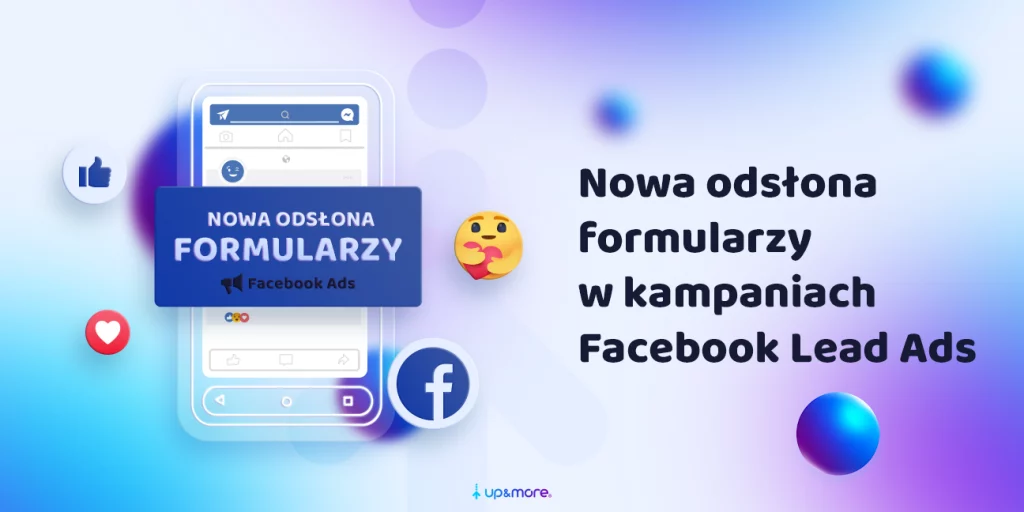
What are lead campaigns on Facebook?
In two sentences: they are campaigns to get the recipient to leave us their information, such as an email address or phone number. Of course, we don’t care about obtaining every person’s data. We can advertise, for example, a home renovation service, in which case we ensure that the contact is left by people looking for a specialist in this area.
We usually collect data in two ways:
- Through a form on our website (or dedicated landing page).
- Through a built-in „quick form” connected to an advertisement on a given platform.
Today, we are interested in the second way, specifically Facebook quick forms.
How to create a lead campaign on Facebook?
The path is trivially simple and very similar to the other campaign types. In the ad manager, we select the green button with the word „+ Create”, then select „Contacts” as the campaign target and proceed. The next window allows us to choose whether we want to use an automatic campaign or set it up manually. As usual, at such moments, we’ll choose „Manually create campaign with contacts target.” Once the campaign is created, we need to go through its configuration, which is divided into three levels: campaign, ad set and ad. The entire setup is described in the article on getting contacts on Facebook
Instant Forms
One way to collect data is through instant forms. To use them, you need to select „Instant Forms” or „Instant Forms and Messenger” as a conversion location at the ad set configuration level. This setting allows the user to be redirected to our form after clicking on the ad.
Create an Instant Form
When our campaign decides to use instant forms to solicit user information, we need to create such a form.
The form can be created in two places: at the ad configuration level when creating the campaign (the „destination” field). Second, after going to the „All Tools” window, which you will find after logging into Meta Business Suite. In both cases, the creation of the form is divided into 5 or 6 steps regarding content:
- Select the type of form.
- Introduction.
- Questions.
- Privacy rules.
- Preview screen (optional).
- Message for contacts.
While editing the form’s content, we can preview its current structure on the right side. The same will be seen when the user completes the form.
As the creation of the form (and the entire lead campaign) has already been described in an earlier article, here I will focus on the new features that Facebook introduced in June 2023.
Select form type
The first step is to indicate the type of form you want to use. Further configuration and capabilities depend on this point. We can choose from:
- Larger volume — a short form that is quickly filled out.
- Stronger intent — a form that includes an additional step to check the information submitted.
- Substantive advertising materials — the newest type of form, which allows you to expand it to the greatest extent.
In the following, we will follow the steps based on the form with content advertising materials. The other types are truncated versions of it.
Introduction
The second step is to add content to our form. Here, we will complete the fixed elements:
- Image, which will serve as the background image of the form.
- The header.
- Basic company information.
- Optional two or three benefits of undertaking cooperation.
The novelty at this stage is the „Create a story” section.
This is a new form element that allows you to include more content. However, this is not always a good solution. The longer the form, the fewer people will complete it to the end. However, we are almost guaranteed that those who submit an extended form are genuinely interested in being contacted.
History is created by selecting from 1 to 4 sections from:
- How does it work?
- Products;
- Community proofs.
- Benefits.
Each section differs in the content we need to add to it.
How does it work?
This type of information should be selected when we want to provide the user with instructions on how to use our service.
Choose one of the available section titles, set the number of steps in the instruction (from 2 to 5) and describe each of them.
Products
If we offer products or multiple services, we can present them in the form.
As before, we choose the title of the card, as well as its description and photo. Below that, we can add selected product features. We can add a maximum of five product/service cards. They will be presented as a carousel below the introduction to the form.
Social proofs
Customer reviews or certificates add credibility to our company. If we have such materials, we can also include them in the form. We need to indicate its author and content if we want to include reviews. Regarding certificates or accreditations, the text fields are slightly different. As with products or services, „social proof” will also be presented as a carousel.
Benefits
The last form expansion option is available at this point. Deciding on it, we have three fields to complete, whose lengths are respectively: 21, 24 and 28 characters. Not much, especially since Facebook’s example of a prompt name is longer than the allowed field size. We will still have to wait for Meta specialists to correct this.
This element takes up the least amount of space on the form. It does not contain graphics and is presented as a short insert at the end of the section.
Conditional Queries
At this stage, new skills include the ability to create questions using conditional logic. This means that each user will see the first question the same as the others, but subsequent questions will be displayed depending on the answer the user gave to the preceding question.
To use conditional logic, the appropriate „Conditional logic” option should be checked at the question creation stage. This allows us to create a sequence of questions occurring in succession depending on the answers given.
Conditional Logic.
Conditional logic is most evident in the case of multiple-choice questions. To use it, in such a case, you need to assign an action that will occur if it is selected to each of the possible answers. In the example question, „Which area would you like to develop during the class?” the possible answers are:
- Google Ads
- Facebook Ads
- Analytics
- Other
When creating a form, we can assign logic to each answer, i.e., indicate the next step. We can choose from:
- Move to the next question: we choose it from the created ones or create it ourselves. The question can be multiple choice, in the form of a short text answer indicating the store’s location or a „calendar” that allows the customer to ask for an appointment at a specific time.
- Submission form, along with an indication of the final page (which we can create several, depending on the answer the user sends).
- Closing the form if, for example, the answer provided is irrelevant to us or we do not want to contact the person who responded in a certain way.
End page
The end page was fixed for the entire form in the earlier version of instant forms. Now, we can create many of them and use them depending on how the user fills out the form. If a user completes such a sequence of answers in the form to make an appointment at the end, we can thank him on the last page and provide a quick contact. If his answers don’t match our industry or service, we can use a thank you for his time and send a message that, unfortunately, we won’t be able to cooperate. The end pages can be many, and in addition to the text, they can include, for example, a link back to our website, where the user will find more information.
Where to find submitted forms?
If someone completes a form and submits it to us, we can find it in the „Instant Forms” section of Meta Business Suite. We can export the data from it to a .CSV file or transfer it to a CRM system.
Not sure how to get started with Facebook lead campaigns?
We will teach you or do it for you! SchoolUp students are successful in Google Ads and Facebook, also in getting contacts. If you want to be one of them, then schedule a free leveling call through the form on the website!
Is-it-always-worth-extending-forms?
Recent changes to Facebook forms will revitalise this data collection method to some extent. Admittedly, lead campaigns have not been turned on their head, and the changes are not revolutionary, but they do show that Meta is trying to expand paid advertising.
Just because a certain element is new does not mean all existing forms should be adapted. Enhanced forms are a good choice if you want very determined customers who can spend more time leaving data. Leads acquired through them will be more expensive but more „caloric” (i.e., they have a higher chance of closing the sales funnel). If you want to collect as many contacts as possible just to expand your database, e.g., for remarketing purposes, then the forms should be simpler and shorter. Less complex forms are easier to complete and require less time than those with more questions.
Was the article helpful?
Rate our article, it means a lot to us!
Let's talk!
Hi! I have been involved in internet marketing for almost two years. I click on the computer and spend money that is not my own in such a way that it is most profitable for the owner of that money :) Despite a relatively short presence in the marketing industry, I have dealt with the largest Polish e-commerce companies. At UpMore I am responsible for managing projects including: in Google Ads, Facebook Ads and Apple Search Ads.