Table of contents
Do czego w ogóle służy Keyword Planner? Keyword Planner to podstawowe narzędzie do badania słów kluczowych dla każdego specjalisty SEM i SEO. Dostęp uzyskasz poprzez konto Google Ads – po zalogowaniu się na wybrane konto reklamowe, najpierw wybierz sekcję Narzędzia, następnie podsekcję Planowanie i wówczas Planer słów kluczowych.
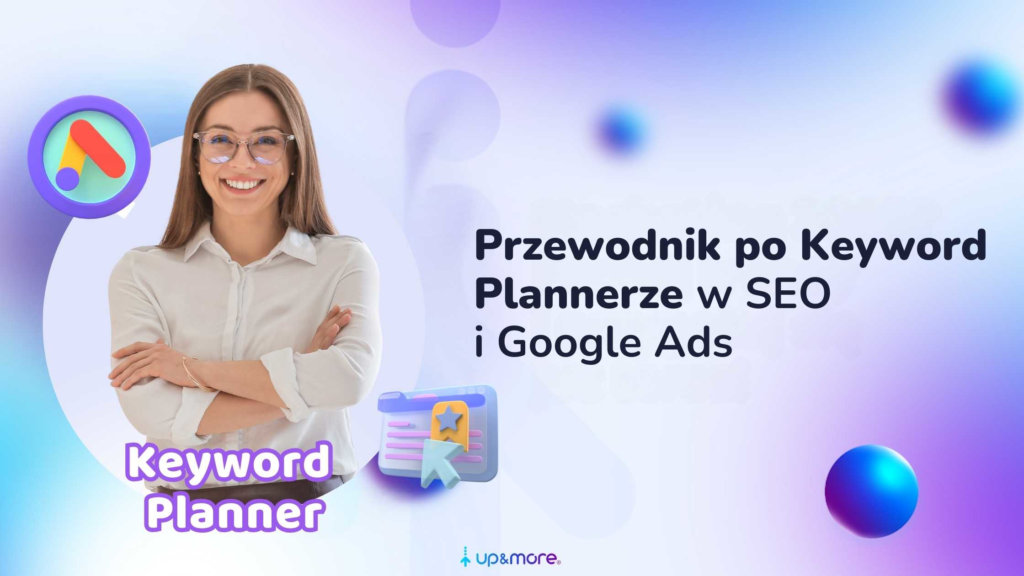
Jak na poniższym zrzucie ekranu, Keyword Planner ma dwa podstawowe tryby, Pierwszy – Poznaj nowe słowa kluczowe – służy do eksploracji nowych, wartościowych słów. Drugi z kolei przydatny jest do sprawdzenia potencjału zestawu fraz, które już mamy przygotowane. Z pierwszego łatwo przejść do drugiego i estymacji, wybierając z propozycji odpowiadające nam frazy i dodając je do planu słów kluczowych. Zacznijmy więc od przeglądania propozycji słów kluczowych.
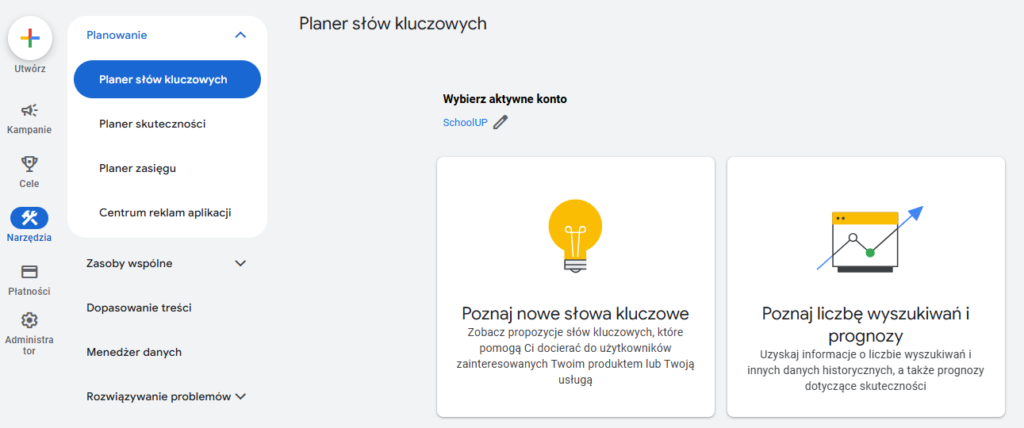
Narzędzie Poznaj nowe słowa kluczowe
Kiedy wybierzesz to narzędzie, Google Ads udostępni Ci dwa warianty w odrębnych mini zakładkach.
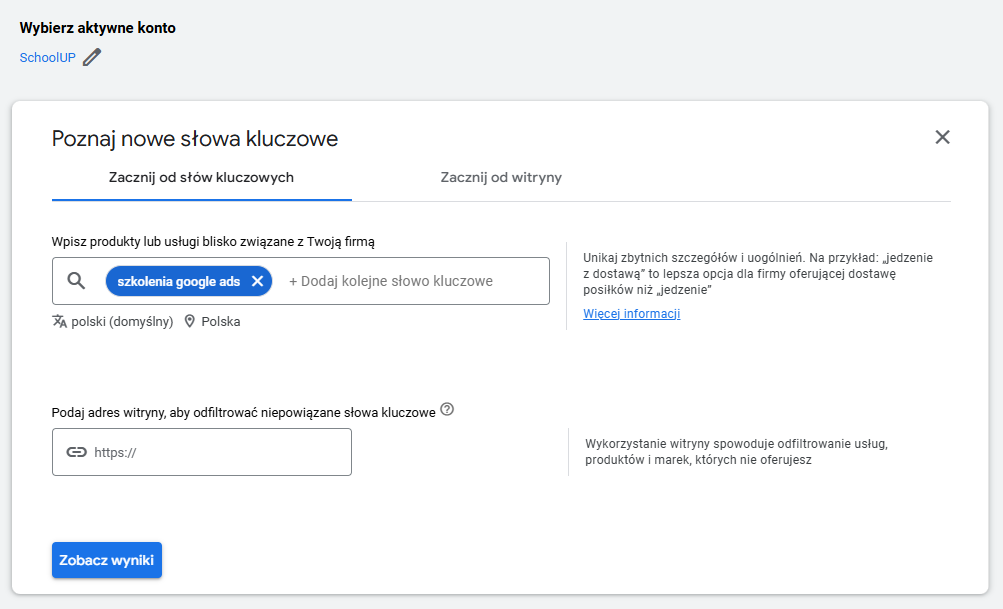
Pierwsza opcja pozwala na podanie do 10 słów kluczowych, na bazie których Google podsunie dodatkowe propozycje. Gdy mam ich więcej, sprawdzam je partiami. Jeśli interesują nas inne lokalizacje lub języki versus to, co mamy domyślnie na koncie reklamowym Google Ads, to teraz jest dobry moment, żeby zmienić te ustawienia – ale można zrobić to także już z poziomu planera. Pojedyncze propozycje słów kluczowych zatwierdzamy enterem.
Druga opcja, bazująca na witrynie, korzysta z adresu URL, który podamy, następnie Google skanuje treść witryny i na tej podstawie sugeruje korzystne słowa kluczowe. Tu trzeba pamiętać, że jeśli nie zmienimy opcji z domyślnej na nasz adres URL, Google przeskanuje całą domenę, a nie tylko nasz konkretny landing page.
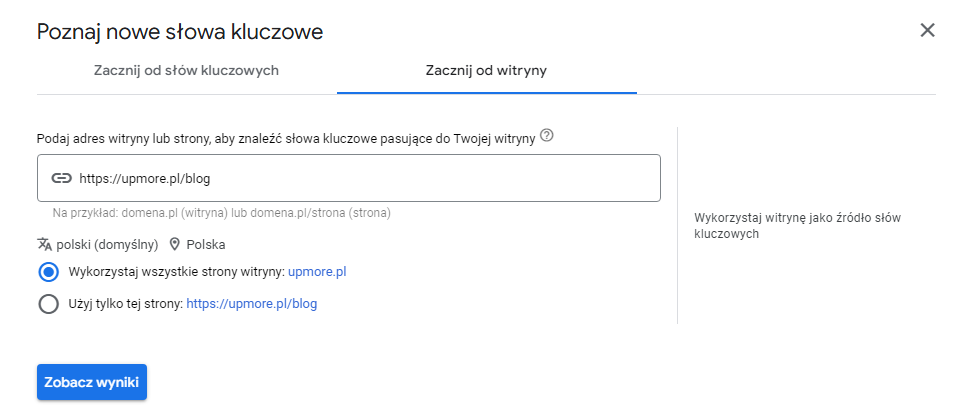
Kiedy skończymy wpisywać nasze sugestie lub witrynę, czas sprawdzić co Google Ads ma dla nas w zanadrzu, poprzez kliknięcie Zobacz wyniki.
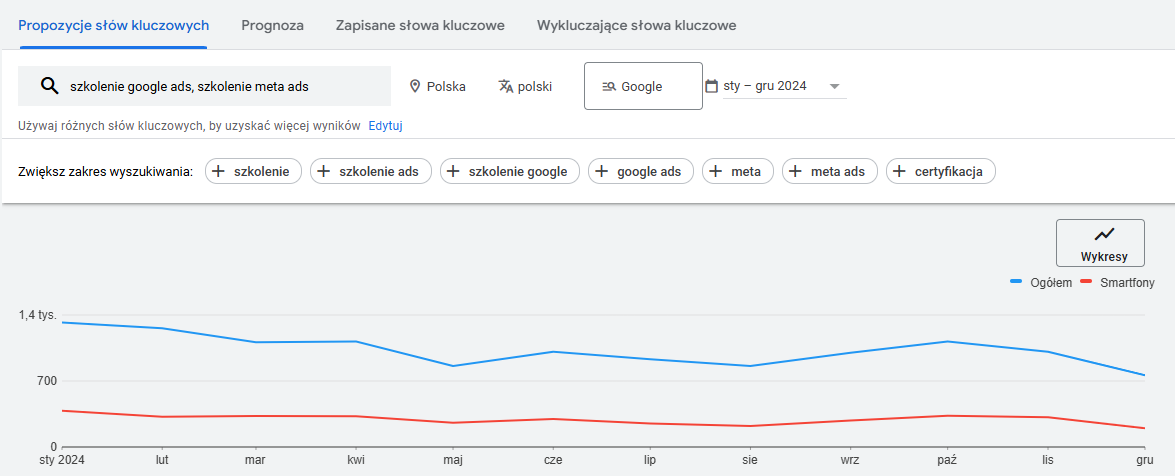
Na początek sprawdźmy jeszcze, czy odpowiada nam domyślny zakres dat, który znajduje się nad wykresem. Z domyślnych opcji mamy tu ostatnie 12 miesięcy, ostatnie 24 miesiące, ostatni miesiąc oraz maksymalny czyli “Wszystkie dostępne”. Natomiast jeśli badasz jakieś sezonowe trendy i chcesz zobaczyć historię i prognozy tylko dla części roku, skorzystaj z funkcji Niestandardowy.
Nad wykresem Google podpowiada jeszcze ogólne frazy, które mogłyby poprawić propozycje słów kluczowych, ale zazwyczaj są one zbyt szerokie, by miały zastosowanie. Na powyższym przykładzie — nie chcemy reklamować się na wszystkie szkolenia, a konkretnie do osób, które szukają szkoleń Google Ads.
Czas przejrzeć listę propozycji. Ma ona zazwyczaj trzy sekcje (chyba że któraś jest pusta, albo kiedy korzystamy z witryny jako źródła). W pierwszej sekcji mamy podane przez nas słowa kluczowe, jeśli mają potencjał. Następnie sekcja z propozycjami słów kluczowych, które na bazie naszych przygotował nam Google. Ostatnią sekcją są te słowa kluczowe, które podaliśmy na początku, jednak Google nie zauważa na nich znaczącego ruchu. Dlatego jak od razu zauważysz, że jakiegoś wybranego przez Ciebie słowa nie ma w pierwszej sekcji, niestety użytkownicy najprawdopodobniej go nie wyszukują.
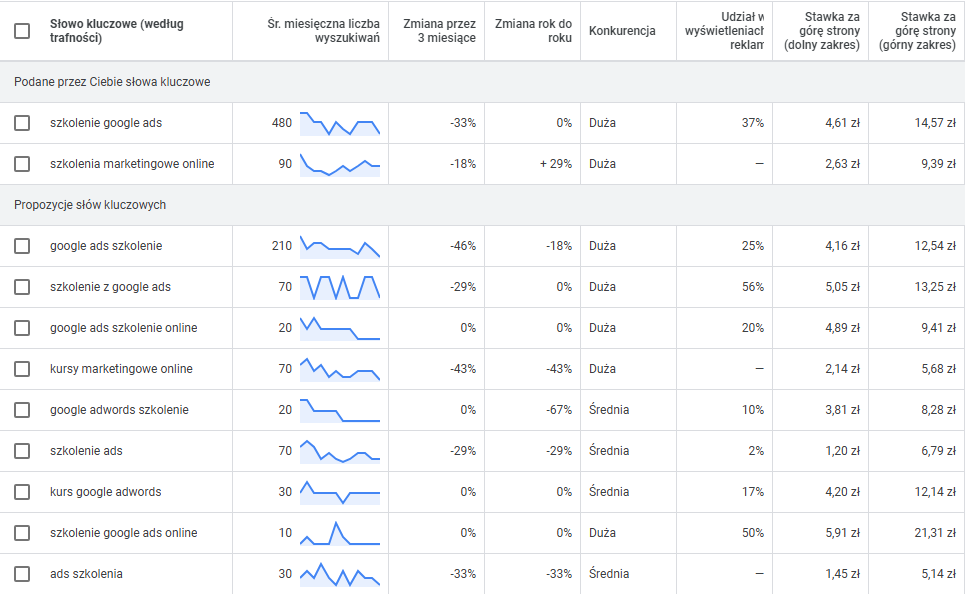
No dobrze, ale co nam powiedzą pozostałe kolumny?
Średnia miesięczna liczba wyszukiwań to informacja ile średnio wyszukują daną frazę użytkownicy per miesiąc, w zakresie dat, jaki sobie wcześniej wybraliśmy. Zaraz obok znajdziemy mini wykres, jak to zainteresowanie kształtowało się w czasie. I znowu — wygląd wykresu będzie zależał od wybranego przez nas okresu, a po najechaniu na dowolny z nich, rozwinie się jego większa wersja, która pozwoli na szczegółowy wgląd w liczbę wyszukiwań w poszczególnych miesiącach.

Zmiana przez 3 miesiące i Zmiana rok do roku to informacja, w jakim kierunku zmienia się zainteresowanie daną frazą. Pierwsza z nich wskazuje dynamiczne, krótkookresowe zmiany, porównując dane z ostatniego miesiąca z danymi o 2 miesiące wcześniej — w moim przypadku będzie to porównanie listopada do września. Ta informacja naturalnie obejmuje też zmiany sezonowe. Z kolei druga kolumna, Zmiana rok do roku pozwala sprawdzić, czy segment rośnie, czy maleje, porównując ostatni miesiąc z analizy do tego samego miesiąca kalendarzowego w roku poprzednim. Dzięki temu statystyki nie są zakłócone przez stałą sezonowość, widzimy tu faktyczne wzrosty segmentu.
O ile pierwsze trzy kolumny powiedziały nam trochę o organicznej sytuacji danej frazy — czy i jak jest wyszukiwana i jakie ma trendy, tak kolejne cztery kolumny już skupiają się wokół samego Google Ads i sytuacji w aukcjach.
Kolumna Konkurencja wskaże nam, jak konkurencyjne są dane frazy, i jak orientacyjnie liczna może być grupa pozostałych reklamodawców biorących udział w aukcji. Może ona przyjąć trzy wartości – Niska, Średnia lub Duża.
Udział w wyświetleniach reklam to aktualne pokrycie zapytań (dla ostatniego miesiąca kalendarzowego) czyli uzyskane wyświetlenia reklamowe podzielone przez wszystkie wygenerowane w tym czasie wyszukiwania.
Kolumny Stawka za górę strony wskazują nam rozstrzał stawki za kliknięcie, którą reklamodawcy faktycznie płacili w aukcjach w przeszłości – jej dolny i górny zakres. Wskazane stawki dają nam wstępną informację, ale nawet sam Google zastrzega w podpowiedzi, że Twoje faktyczne stawki mogą być inne, chociażby ze względu na jakość reklamy.
Przykłady zastosowań narzędzia Poznaj słowa kluczowe:
- sprawdzenie, jakie frazy mogą wpisywać użytkownicy szukający konkretnych brandów i/lub marek
- rozszerzenie słów generycznych o podobne segmenty dzięki wpisaniu naszych fraz wejściowych
- znalezienie wartościowych tzw long taili czyli rozbudowanych słów kluczowych
Jak wybrać słowa kluczowe do planu?
Przede wszystkim warto zadbać o efektywność. Nierzadko jakieś słowo ma poniżej 50 wyszukiwań miesięcznie, a jednocześnie jest tylko bardziej szczegółowym zapytaniem względem bazowego słowa, np. “szkolenie google ads online” jest bardziej precyzyjnym wyszukiwaniem niż “szkolenie google ads”. W takiej sytuacji mamy trzy drogi:
- uwzględniamy w planie/strukturze też szczegółowe słowo, co pozwoli na lepsze dopasowanie treści reklamowych oraz łatwy wgląd w jego statystyki
- uznajemy, że mamy tę odmianę “odhaczoną” dzięki dopasowaniu do wyrażenia lub przybliżonym i nie dodajemy jej do planu
- na bazie informacji, czy są jakieś niekorzystne odmiany naszej wybranej frazy, które mają znaczną liczbę wyszukiwań, możemy zawczasu dodać do kampanii stosowne wykluczenia, np. “darmowe szkolenie google ads” na liście sugestii wskazywałoby, że warto wykluczyć słowo “darmowe” – co swoją drogą i tak zazwyczaj warto zrobić
Jeśli liczba propozycji nieco nas przerasta, na bazie każdej z omawianych wcześniej kolumn możemy te pozycje odfiltrować, np. zostawiając tylko frazy o dużym potencjale czy już z automatu wykluczając frazy, których już używamy w kampaniach.
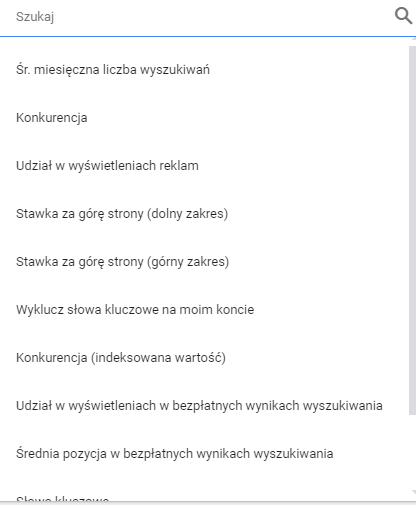
Wybrane przez nas słowa kluczowe możemy zaznaczyć na liście i albo dodać je do planu, by później sprawdzić ich estymacje, albo nawet dodać je bezpośrednio do kampanii. W tym drugim przypadku oczywiście powinniśmy wiedzieć co robimy, choć sam Google również w ostatnim kroku pyta czy na pewno chcemy to zrobić, jako że jest to operacja nieodwracalna. Prawie nieodwracalna – możemy to słowo tak jak inne frazy potem usunąć, wstrzymać – ale faktycznie ślad po takiej operacji zostaje na stałe.
Jeśli konto ma już jakąś historię i kampanie, w kolumnie Stan konta dowiemy się, czy danego słowa kluczowego już używamy w działaniach, czy jeszcze nie. Tu również znajdziemy informację czy już dodaliśmy dane słowo do analizy – trybu odkrywania możemy używać wielokrotnie w ramach jednego planu.
Wybierzmy zatem kilka słów kluczowych dla przykładu, następnie dodajmy je do planu w wybranym przez nas typie dopasowania. Dodatkowo możemy pogrupować słowa w wiele grup reklam, na wypadek gdybyśmy chcieli analizować nie tylko pojedyncze słowa ale też całe, choć różne, segmenty.
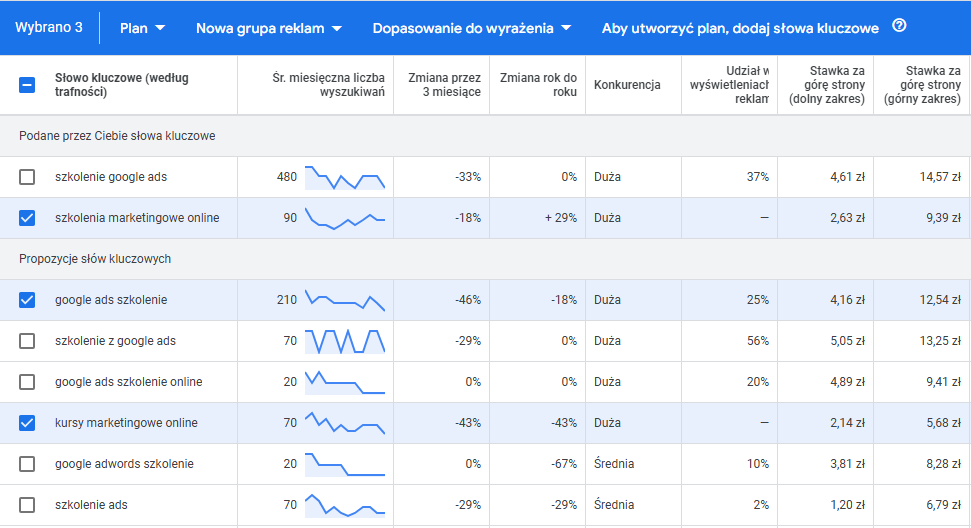
Po wybraniu słów kluczowych, przechodzimy do zakładki na samej górze – Prognoza. Tu wybieramy zakres dat w przyszłości, by zobaczyć estymacje na kolejny tydzień, miesiąc, kwartał czy też daty niestandardowe. Na bazie danych historycznych Google oraz naszej historii z konta reklamowego, Google teraz wyestymuje przy jakich wydanych środkach osiągniemy jakie efekty. Zmieniając budżet dzienny widzimy zmiany w estymacji, zaś wygodny wykres pokaże nam, czy osiągnęliśmy już próg, za którym zwiększanie wydatków nie przekłada się na poprawę wyniku.

Jeśli chcemy te dane dalej obrabiać – ikony w prawym górnym rogu pozwolą zarówno udostępnić plan, jak i wyeksportować dane historyczne lub prognozy do arkusza kalkulacyjnego.
Narzędzie Poznaj liczbę wyszukiwań i prognozy
O pierwszym z narzędzi w Planerze słów kluczowych można pisać i pisać, ale być może masz już pełną listę słów kluczowych, której potencjał chcesz sprawdzić, i niekoniecznie potrzebujesz dodatkowych pomysłów. Wróćmy więc jeszcze do drugiego narzędzia.
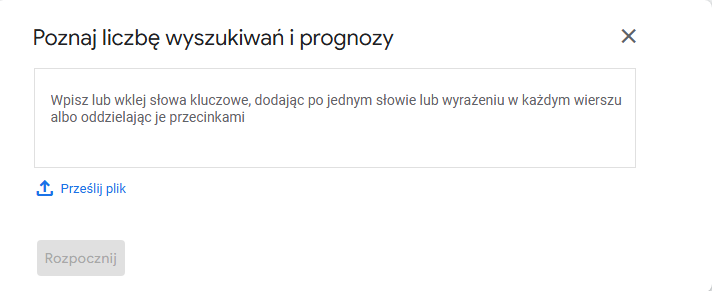
Po przesłaniu słów, albo przez witrynę podając ich listę, albo przesyłając plik csv, planer traktuje nas de facto, jakbyśmy już wybrali słowa do planu, dlatego nie podsuwa nam już pomysłów, a pozwala podejrzeć prognozy oraz dane historyczne dla naszego zestawu fraz.
Wykorzystanie Keyword Plannera przy SEO
Głównym zastosowaniem Keyword Plannera są kampanie Google Ads i dlatego to pod tym kątem planer dostarcza dużej ilości informacji. Nic jednak nie stoi na przeszkodzie, by również do celów SEO wykorzystać to praktyczne, darmowe (choć wymagające konta Google Ads) narzędzie i dzięki temu ocenić, na które frazy warto się pozycjonować. Do tych celów Google Ads udostępnia nawet dodatkowe dane tj. kolumny Udział w wyświetleniach w bezpłatnych wynikach wyszukiwania oraz Średnia pozycja w bezpłatnych wynikach wyszukiwania w odniesieniu do naszej witryny. Żeby widzieć te statystyki, należy jednak połączyć konto Google Ads z Google Search Console.
Korzystanie z plannera w trybie eksperta
Uwaga! Aby przejść do Planera słów kluczowych, na koncie Google Ads musisz korzystać z trybu eksperta. Jeśli Twoje konto działa w Trybie inteligentnym, nie będziesz mieć dostępu do Planera słów kluczowych.
Jeśli ikona w prawym górnym rogu konta Google Ads ma nazwę „Ustawienia”, to znaczy, że korzystasz z Trybu inteligentnego. Jeśli ikona ma nazwę „Narzędzia i ustawienia”, używasz Trybu eksperta. W zależności od tego, jakiego trybu używasz, sposób korzystania z Google Ads będzie nieco inny. Jako, że większość nowych użytkowników ma konto Google Ads w trybie inteligentnym, warto sprawdzić to ustawienie na swoim koncie.
Tryb eksperta oferuje pełny zakres funkcji i typów kampanii Google Ads. Daje to reklamodawcom większą kontrolę nad strategiami ustalania stawek, ale wymaga też bardziej złożonego zarządzania.
Podsumowanie
Google Keyword Planner to zdecydowanie istotne narzędzie w planowaniu i rozwoju kampanii Google Ads. Pomaga zweryfikować wiele pomysłów i podsuwa nowe. A plan? Jak tylko coś do niego dodamy, Google automatycznie zapisuje nasze działania, dlatego możemy potem wracać do rozpoczętej analizy i dalej ją rozwijać. Domyślna nazwa planu to data i godzina jego stworzenia, jednak możemy ją w każdej chwili zmienić.
Was the article helpful?
Rate our article, it means a lot to us!
Let's talk!
Certified specialist with many years of experience, with Up&More since 2016. Her campaigns have been awarded many times . She has experience with clients from the development, automotive and mobile application industries.