Table of contents
We want to be highly visible when conducting advertising activities, regardless of the channel. So what if an ad consists of imaginative, creative, and engaging text that doesn’t display to the right people or if competitors completely overshadow it? We can use the Impression Share metric to analyze whether we are being overshadowed by a competing brand when it comes to our ads in the Apple Search Ads channel. Read on, and you’ll learn what Impression Share is, how to check this score for your Apple Search Ads campaigns, and how to improve it if this score doesn’t meet our expectations.
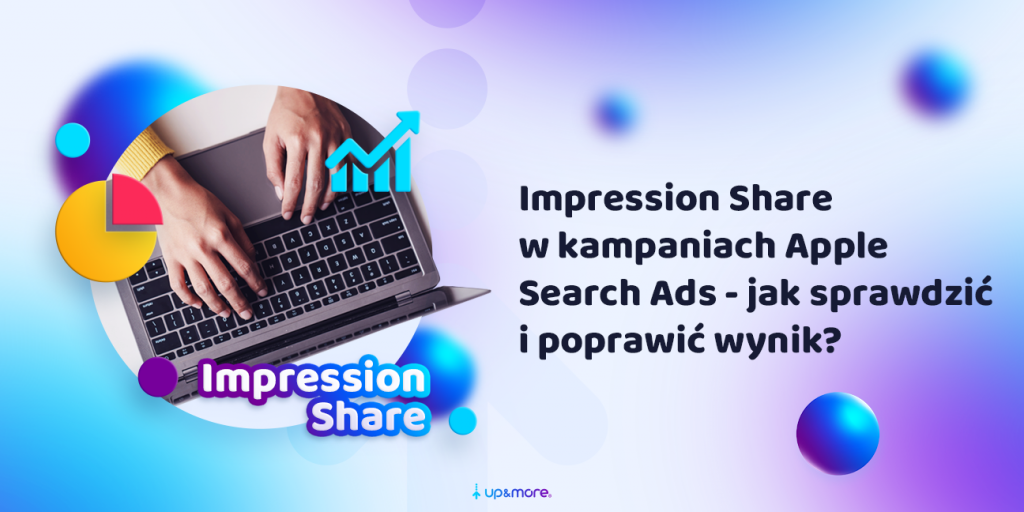
Impression Share in ASA campaigns – what is it?
Impression Share, or impression share, is a metric that helps understand how effectively an ad is delivered to users in response to specific search phrases or keywords. In other words, it determines how visible a particular ad is to potential audiences compared to the total number of impressions for the same queries or keywords, considering the same locations. The percentage of impressions is presented as a range, for example, 0-10%, 11-20%, and so on. Thus, a range of 0-10% suggests that an ad has very low visibility, while a range of 21-30% indicates slightly higher visibility. An increase in the Impression Share range means that the ad reaches more users after searching for the phrase.
How to check the result of Impression Share?
This metric is not available in the standard Apple Search Ads dashboard, which contains information such as for example, ad impressions, installs, or cost-per-click. We have to do some grunt work to get to it, as the display share information is only available in the predefined custom Impression Share reports (and on the Recommendations page). So, to check Impression Share, it would be best to generate a custom report containing this metric. How to do it?
- Log in to your Apple Search Ads account.
- In the upper right corner of the panel, select „Custom Reports.”
- Click on „Create Report”
- Select the date range for which you want to generate the report and give it a name of your choice.
- You can use two options for the report to include Impression Share information for specific key phrases. Under „Report Type,” select „Daily Impression Share Report” or „Weekly Impression Share Report.” They differ, as you can easily guess, in the time frame for which the Impression Share percentage range will be presented. For the former, the report will be for the Impression Share percentage range for each day occurring in the range we indicated, and for the latter – for the week, counting from Sunday to Saturday.
- Adjust the other metrics available to add or remove from the report.
- Set whether you want the report to be generated once or automatically generated every selected period of time.
- Generate the report by clicking on the „Run Report” button.
Doing this will take you back to the Custom Reports page, where you’ll find a downloadable .csv report generated this way, containing the impression share metric. In it, you will analyze the range of impression share percentages for each phrase under which your app’s ad was displayed during the period you selected earlier.
How to improve your Impression Share score?
Impression Share and ranking position are key metrics for Apple Search Ads, providing important information on the effectiveness of our campaigns. Analyzing this data allows us to better understand the potential of specific keywords and the strategies that can be adopted to increase their impact on the target audience. If a phrase is key to our brand, monitoring its display share provides us clues about opportunities to increase its visibility.
To improve this performance, it is worth setting a target level of display share and adjusting our rates to achieve this goal. A properly structured strategy can be crucial in effectively managing Impression Share.
The right strategy can be crucial in effectively managing Impression Share.
One potential way to increase Impression Share is to increase the daily budget. This approach significantly increases our chances of an ad appearing in search results, resulting in greater visibility. Also, broadening the scope of the target audience by adjusting the criteria for ad groups can result in greater visibility for our ads among a diverse audience. It’s also worth monitoring the Recommendations tab, where we can often find useful tips on actions we can take to improve the overall ad score – including Impression Share percentage.
In some cases, it happens that our impression share is in the range of 11% to 20%; however, despite this, the ad’s high ranking is maintained. This signals that the keyword in question is attracting bids from multiple advertisers. Combining display share and ranking position indicators allows us to determine the potential range of share growth.
Nevertheless, while tactics such as adjusting rates or increasing budgets can increase our chances in auctions, they don’t automatically guarantee improved performance. These changes can also be susceptible to time, so it is important to constantly monitor performance and adjust your strategy to changing market conditions.
A thoughtful approach based on data analysis can significantly improve our Impression Share and the overall effectiveness of our Apple Search Ads campaigns.
End-notes
Impression Share is undoubtedly an important indicator in our arsenal of tools for achieving the set goal. Still, it is worth remembering that no one-size-fits-all strategy will guarantee a perfect result in every case.
Adjusting rates, increasing budgets, analyzing account recommendations and broadening the scope of the target audience are a few steps that can be taken to improve Impression Share. However, the effectiveness of these steps can vary depending on the specific industry, seasonality or competitor strategy. Therefore, remaining flexible and ready to analyze and adjust our activities is crucial.
Impression Share is one of the pillars of successful Apple Search Ads campaigns, but it is not the only one. It is worth combining Impression Share analysis with other metrics, such as CTR, number and cost of installs, or cost per click, to get a complete picture of the effectiveness of our advertising efforts.
Impression Share is one of the most important metrics that we can use to analyze our advertising efforts.
Our advertising strategy must evolve as trends, user behaviour, and the market change. Tracking trends, analyzing results and taking an open approach to adjusting strategies are the cornerstones of effective advertising efforts. Impression Share, while important, is one piece of that puzzle that makes up success in today’s competitive online advertising world.
Summarizing, Impression Share is not only a measure of visibility but also a tool to measure our efforts to achieve better results. Let’s use it as a guide to better understand our campaigns, analyze strategies and make data-driven decisions. Success in Apple Search Ads requires effort, flexibility and a constant willingness to improve with the dynamic online ad environment.
Was the article helpful?
Rate our article, it means a lot to us!