Table of contents
In one of our previous posts, we pointed out WordPress as one of the most popular content management systems chosen by website owners. An easy-to-use admin panel, a wide selection of plugins (not only for SEO) and templates encourage you to choose this CMS.
The following are some tips that play key roles in optimizing WordPress.

Hosting
The choice of hosting should be dictated by your website’s needs. In this case, it’s worth checking whether the hosting provider will integrate well with WordPress—some companies report in their offer that they work well with this CMS. Other equally important features are a technical support team, short site loading time, available disk space, backup storage time, and reviews and testimonials. Once you’ve chosen the right hosting, you can start your WordPress adventure.
Motif
After installing WordPress on the server, it’s time to choose a theme. Here, too, the choice must not be random – looking at the performance parameters is important. Unnecessary theme code can slow down the entire website. At the same time, it is worth remembering that the site’s loading speed can prevail on the decision to use the services or purchases of a potential customer. Red flags are a large number of plug-ins and scripts that are of no use to you. Often, theme developers label them as „SEO friendly”.
Indexing settings
While supplementing your site with compelling content—keyword-rich product and category descriptions, feather-light images with relevant attributes, first professional blog posts, and properly constructed metadata—the site should be excluded from indexing. Development versions or simply drafts of sites are not valuable to Google robots; therefore, only after the work is completed should the possibility of visibility for browsers be activated. The option to pull the noindex tag from WordPress is located in the Settings>Reading module. Without unchecking this option, any SEO efforts will have no effect.
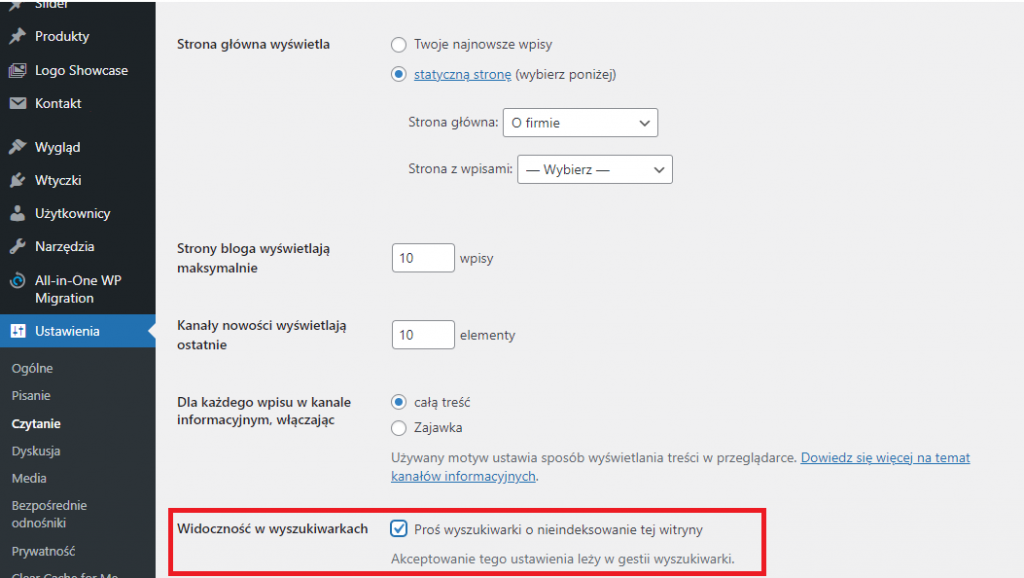
Green padlock – SSL certificate
To keep your data secure, you should install an SSL certificate to encrypt your connection and protect your users’ data (such as the data you provide when making online payments). A valid certificate is a priority for stores; its absence is a common reason for shopping abandonment. Where and how to buy it? It should be in the hosting provider’s offer. Remember to enable it after purchase! Some people forget about it.
Plugins
Plugins in WordPress are the most common advantage given to this CMS. You can find them in the plugins tab in the administration panel. Among the free plugins available are those that will help in the SEO process. The most commonly used are YOAST SEO, All in One SEO Pack, or RankMath. They allow such activities as adding metadata (meta title, meta description), implementing GSC, generating sitemap.xml, and recommending texts regarding readability and saturation of key phrases.
Optimization in WordPress
WordPress is one of the most user-friendly CMS. Its simple operation allows beginners to do a lot of optimization on their own, which can affect good search engine results. A conscious choice of theme and plugins will positively affect your site’s search engine position.
Was the article helpful?
Rate our article, it means a lot to us!