Table of contents

Audit Google Ads campaigns – where to start?
Auditing a Google Ads campaign is a good idea to start at the beginning – i.e., juxtaposing the expected results with those generated by advertising efforts to date. It is true that you can judge the effectiveness of a campaign by less quantifiable indicators, but the overall conclusions should come down to an assessment of whether the campaign is delivering the expected results. So the first element we should pay attention to during an audit is the conversions generated by the campaigns. This can be sales, but also any other KPI that helps to evaluate the effectiveness of activities. The easiest way to verify this is in the „conversions” tab in the top menu. Going to it, we will see a view with all the conversions implemented in the account and information about their acquisition. By modifying the date range in the calendar attached to the view, we can easily verify how many specific conversions appeared on the account at a given time.

This view, however, provides an overall assessment of the account and is a good first step when conducting a Google Ads audit, but to get more accurate information, we will need to dig a little deeper. Typically, a Google Ads account has more than one campaign running, so it’s a good idea to examine the conversion rate for each campaign. Selecting „all campaigns” in the upper left corner will take us to the view (as the name suggests) of all campaigns. At this point we can start evaluating the activities carried out. The first statistic you should pay attention to is conversions, their number, rate, cost of acquisition, etc. If you don’t see such statistics in your menu, click the „columns” icon and then select the data you are interested in. Once you have selected the relevant coefficients, you will be able to examine them in the previous view.
You may find that your account does not have the corresponding conversions implemented – this is an unacceptable situation. If you find yourself in it, be sure to implement measuring the statistics that are most important to you. If you don’t know how to do it, read our article titled „Tracking conversions„. From it you will learn how to easily implement conversion tracking on your account and why it is so important.
Google Ads Audit
If the topic of conversions is behind us, it’s worth checking if Google Analytics is connected to your Google Ads account. Google Analytics is an analytical tool that allows you to measure various statistics on your website. You can use it to check the number of visitors to your site, see the most popular sub-pages on your site and study customer behavior. You can read more about this useful tool in our article „Google Analytics 4„
If you already have Google Analytics 4 connected to your Google Ads account, it’s time to go back to the metrics available in the campaign and its components. Start at the bottom of the ad > ad group > campaign tree. Check the ad texts found in each group and their quality. Ad texts should be up-to-date and describe the products and services you offer. Even the most interesting ad text will not be effective if it refers to a promotion that took place several months ago. Therefore, carefully check the ads displayed in your account and verify that they describe the current offer. In the edit ads view, you will also gain access to an indicator that describes their quality. It is worth adjusting the components of the ads so that this indicator is as high as possible. If you don’t know how to do this, don’t worry, the Google Ads system will show you tips for potential actions. It will point out the headlines you should use, help you match keywords and remind you of the necessary creatives.

Also pay attention to keyword modifiers (a.k.a. matches). It’s usually a good idea to use the more precise modifiers, like phrase or exact. In the system, they are indicated by quotation marks, such as „heeled shoes” and square brackets [heeled shoes]. Depending on which modifiers you use, your ads may display more or less often.
Google campaign audit – ad groups
When you’ve managed to maximize the quality of your ads and made sure their texts are properly structured, move on to the ad groups view. At this stage, focus on checking that the categories of products you offer are grouped appropriately. We can divide the ads into groups by consideration of diverse elements: target group, geolocation, assortment, gender or age. Thanks to the structured division, we can easily evaluate the effectiveness of campaigns and the creatives used in them.
This division will also allow you to select keywords accordingly. Make sure that the keywords included in the campaigns are in line with your offer. This is very important, because otherwise your site will be visited by users who have different needs than those you can answer. Once you’ve verified your keyword pool, be sure to also check the exclusionary words included in your campaigns. Universal phrases that your campaign should include are those like „allegro” „olx” „free” or „ranking”. Think about potential phrases that may be similar to the keywords included in your campaign and try to exclude as many of them as possible. You can also check the „search terms” tab in your campaign dashboard. There you will find phrases that users use to view your ads. If you find ones that don’t match your offer, you can exclude them with a few clicks.
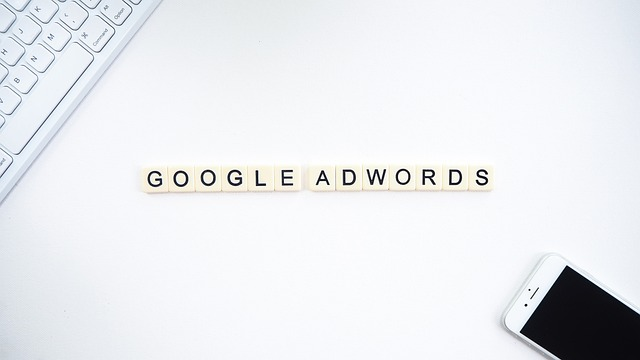
For display campaigns, focus on creative analysis. During a Google Ads audit, examine how individual creatives are performing. Sometimes even a small change can bring surprising results. It could be, for example, adding a CTA (call to action), price information or opening hours. Test different solutions, implement changes and observe their effectiveness. If you are not able to prepare visually appealing creations, you can use the free graphics database from Google in the ad creation panel. This will save you time and resources that you would have spent on implementing graphics. It literally takes a few moments to find an interesting graphic, and the database is almost unlimited.
Google Ads account audit – other components
The Google Ads account allows you to analyze your campaigns and ads from many aspects, but not all of them are equally important. When auditing, try to pay attention to the key ones that can most affect the results you get. Check whether your ads are displaying in the right locations. This is especially important if you’re running a local business, like a restaurant or rental shop. There’s no point in displaying your ads over a wide area if your target audience is only within a radius of several kilometers from where you sell.
Verify how large a portion of your customers are mobile device users. In some cases, it turns out to be as much as 90% of the total! If this is the case, you need to adjust the ad texts and creatives used in your campaigns so that they display properly on mobile devices.
There are a number of ratios that are universal for almost every campaign. When you audit your Google Ads account, pay attention to such coefficients as the CTR (click through rate), which tells you the click through rate of your ad, i.e. how often users interact with it. This is a statistic by which you can deduce whether your ads are of interest to your audience.

One of the most important elements when auditing Google Ads is also the CPC (cost per click) average. You can check this indicator for almost every campaign component. Both for the ad, the keyword and the entire campaign. So examine whether the traffic you are acquiring is overpriced – you may find that some keywords that bring a similar conversion rate to others are at the same time much more expensive than the others. The same, by the way, in the case of ads or ad groups. If you observe such a precedent, it’s a good idea to exclude those components that inflate the rate. However, before doing so, make sure that such an action actually makes sense. Sometimes, even though a keyword is more expensive, it has a higher quality or converts more often.
Finally, make sure your Google Ads account is using the right extensions. These are additional elements that can appear under the search network ad displayed as part of the campaign. Extensions include, for example, a phone number, business address, links to pages on your site, additional information, and explanatory text. The more you use extensions, the better – you provide the system with more data on which it can base its optimization work.

Google Ads campaigns and Google campaign audits are a river topic and it is impossible to describe it accurately in one article. In order for your Google Ads to deliver the results you want, optimize your Google Search and Google Ads network campaigns regularly. Google campaigns, ad effectiveness, ad content and key phrases can be checked for you by Digital Agency If you don’t feel up to it or, for example, lack the time, it will help you improve the effectiveness of your campaigns, suggest changes to your marketing strategy, connect Google Ads with your Google Analytics account and Google Merchant Center.
Was the article helpful?
Rate our article, it means a lot to us!
Let's talk!
Marketing strategist and SEM specialist with experience in team management. He has been involved in performance marketing for several years. His favorite area of interest is data analysis.