Table of contents
Internal linking is one of the most important elements that affect the SEO process of a website, as well as how an Internet user or potential customer will perceive our website. Broken Links – also known as Broken Links – are URLs with incorrectly functioning pages. Using a broken link, which is inside the structure of the page, the user may come across the so-called: „dead link”, which, in the vast majority of cases, will present a 404 error or possibly another HTTP error. This type of situation can lead to a potential customer losing trust in our site and leaving it without converting. Worse, they may have a negative experience in mind and not return to our website.

The occurrence, or appearance, of broken links on a website should be considered a natural turn of events that may result from changes to our site. Some products we linked to in a blog post, for example, have been removed from the store’s offer, or a service we used to offer has become part of some package, so the link to it has changed. In such a case, it is helpful to know how to find those internal linking errors mentioned above.
How to find broken links on a website?
Having a site that consists of a few or a dozen subpages—its site is not very extensive—seems easy. The proverbial stairs begin when the site has more subpages. It is then worth taking advantage of the options that various free or paid tools offer us. Quite possibly, they are already plugged into your site, so let’s take full advantage of them.
Google Search Console as a free internal linking analysis tool
Google Search Console is an analytical tool that allows us to analyze the health of a website, including in the area of indexing errors. However, let’s focus on broken links without bouncing off the edge too much.
Going to the Index > Status tab, we see pages returning an error and excluded URLs from indexing. When we go to the details, we can find out what specific problems the search engine robots encountered and by clicking on a specific item we will see the specific URLs we are looking for. With Google Search Console, we will find out what broken links are on our site, and then we can move on to action.
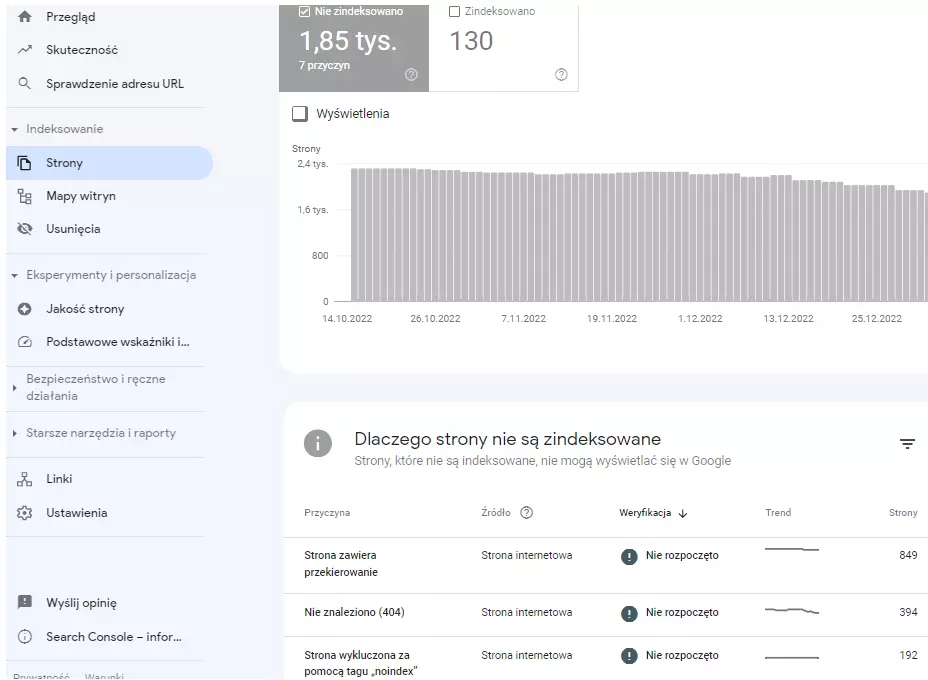
Screaming Frog SEO Spider – search for broken links
This tool may already be within the reach of every person. Admittedly, there is a paid version, but when searching for broken links to a medium-sized site, purchasing and accessing all options will not be necessary.
At the top of the application window is a bar where you should enter your site’s URL. When you click the „Start” button, the „crawl” process will begin, and the middle area of the application will slowly start filling up with your site addresses. A pie chart will appear on the bottom right. Above the diagram is an overview of the status codes. By clicking on “Customer error (4xx)” in the “Response codes” section, you can filter broken links. In the lower left part of the application window, you will find the “Inlinks” tab. There, you will find links to 404 pages and additional information.
The whole process of finding broken links can also be followed in the video:
Summary
There are even more tools, CMS plugins or specially dedicated services to find broken links. As for WordPress plugins, it’s worth using them if the option related to finding broken links is an option and not the essence of the whole plugin. Installing one just for this purpose can slow down your site or make hacking easier. It is a good idea then to choose one of the SEO support plugins that has an option related to broken links in its offer.
If you want us to take a technical look at your site, not just in the area of broken links in internal linking, let us know by writing to this address: hello@upmore.com
Was the article helpful?
Rate our article, it means a lot to us!