Table of contents
If you decide to advertise your mobile app using the Apple Search Ads platform, then the topic of Custom Product Pages is bound to come up sooner or later. I know that their creation, use and the very idea of them can be perplexing, especially if the ad’s creator is someone who uses Android daily. That’s why, in this article, I’ll try my best to introduce you to the definition of Custom Product Pages and provide you with some ways to use them in your advertising efforts, as well as arguments for using them in your Apple Search Ads campaigns (and more!).

Custom Product Page – what is it?
Custom Product Pages (hereafter also referred to as custom application pages, or simply CPPs) allow you to showcase various features or content available in your application, such as current promotions, the introduction of a new character to the game, the appearance of unique functionality or gameplay elements. Each personalised page can be made available to different audiences through unique URLs or dedicated advertising formats, which you will read more about later in the article. A Custom Product Page is, therefore, simply an alternative page for your mobile application in the App Store.
What primarily sets CPPs apart is that you can design them to correspond to a particular event, seasonal promotion or, for example, a contest that is currently taking place in the app and set the duration of the ad containing that page so that it only displays during the event. All this should be done without sacrificing the app’s main page, which should focus on more generic content and universal features.
The concept of Custom Product Pages focuses on delivering a consistent message between the app’s page in the store and the target screen inside it. As a result, this enables users to understand a given offer with greater clarity, which in turn can lead to improved conversion rates. This, in turn, often allows marketers to reduce user acquisition costs in the App Store.
We can have up to 35 Custom Product Pages at any given time for a single app, so we can certainly count on enough space to realize all our creative ideas.
Sounds good? Then, let’s get to the instructions to help you easily and quickly create your first Custom Product Page.
How to create a Custom Product Page?
To create a Custom Product Page for your application follow these steps:
- In the My Apps section, select the application for which you want to create a CPP.
- On the left sidebar in the Features section, click Custom Product Pages.
- Click the Create Custom Product Page option.
- Enter a reference name to help identify the page in App Analytics.
- Choose whether you want to start with a blank page or change an existing app page. If you start with an existing page, you can choose a version in the Ready for Sale or Prepare for Submission state and copy the app page to the primary location.
- Click Create – Create. The unique URL of the custom application page will be generated automatically and displayed on this page.
- Modify or add additional screenshots, application previews or promotional text as you wish.
Next, once your Custom Product Page is ready, it must be approved by the App Store. To submit it for review, select the page you want to submit for review in the Custom Product Pages section, and then select „Add for Review.” The submission confirmation screen shows the app version that will be associated with the selected Custom Product Page and the items that will be verified. At this stage, you can add other elements to the submission. Then click Submit to app review. Note that once you have done this, it will not be possible to edit the page unless you withdraw the request for verification. So, after you are sure that the page meets your expectations and you submit the application, all that remains is to wait for a decision from the App Store.
What to use a Custom Product Page for?
So the App Store creates and approves your first Custom Product Page. Great, but what next, when you search for the app name, you still see the default page? How do you get to the Custom Product Page? Let me explain everything to you.
The App Store will always display its default page for our app unless a dedicated link to a previously created and App Store-approved Custom Product Page is used. So what can we use these custom app pages for, and how can we do it?”
Search Results campaign
This is a type of ad campaign on the Apple Search Ads platform, which is based on keywords searched by users in the App Store. After providing a list of keyword phrases and going through the campaign settings (such as location, budget, etc.), the idea behind the ad is that our app’s page will display the list when the given phrases are searched. If we don’t change it in the settings, the displaying page of the app will be the default one, but after the App Store creates and approves the Custom Product Page, we will be able for a specific campaign to select it as its landing page at the campaign settings stage.
Except in cases where we create a Search Results ad using Apple Search Ads, CPPs will not appear as results when users search for an app or game on the App Store. However, they may be displayed in editor-selected collections located on the Today Tab, Games and Apps.
Today Tab ads
Today, Tab ads are a relatively new format in Apple Search Ads. They contain an icon, app name and subtitle and, most relevant to us in the context of this article, use CPP as the ad’s destination. Because of its highly visible position, this ad placement is proving to be an effective choice for increasing app awareness, especially during the launch of new content, special events and seasonal promotions.
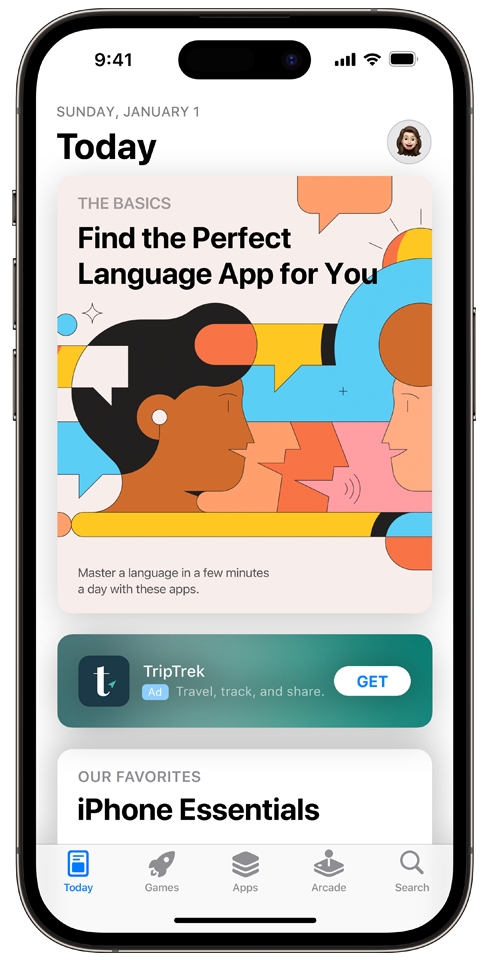
Direction to CPP from external sources
After successfully creating a custom application page, we can use its unique URL to increase reach through various marketing activities. For example, this allows you to share the CPP in social media advertising campaigns, promotional messages, email newsletters and many other channels. Using these methods, it is possible to effectively target ads to specific audience segments, measure the effectiveness of marketing activities and tailor messages to different promotional contexts. In addition, this provides users with a more consistent experience, as potential customers can go directly to a Custom Product Page that is consistent with the content they have encountered as part of our ongoing advertising initiatives.
Measuring Results for Specific CPPs
After implementing Custom Product Pages into your marketing efforts, it is possible to closely monitor their effectiveness using App Analytics in App Store Connect. In the Acquisition section, you’ll find all sorts of data, such as the number of views of a particular Custom Product Page of an app, the number of downloads, the number of repeat downloads and conversion rates. This information allows you to evaluate the effectiveness of each Custom Product Page in attracting users to download the app.
Additionally, App Analytics allows you to check the retention data and average spending of a given user for each CPP. This allows you to understand whether users who have downloaded an app from a Custom Product Page remain more engaged for a longer period of time or spend more on in-app purchases.
This tool also allows you to compare the performance of Custom Product Pages with the default app page. This comparison allows you to identify which version of the page attracts more active users and generates more revenue. As a result, you can adjust your marketing strategy and focus on more effective custom app pages, which will contribute to the effectiveness of your campaign and the success of your app in the App Store. This feature can also be helpful when conducting an ASO audit of our app.
Benefits of Custom Product Pages
Possibility to personalize content:
- With custom app pages, we can customize the app’s content and design to better appeal to a targeted audience. We can focus on specific app features, unique offers or gamification elements, which increases the chance of attracting the attention of valuable users.
Additional advertising formats:
- After creating Custom Product Pages, new marketing opportunities open up to you, which I outlined earlier. This is certainly a big advantage if you don’t want to limit yourself to the basics and set your sights on continuous development in terms of online marketing.
Targeting and personalization:
- Providing unique URLs associated with CPPs allows you to target specific audiences. You can construct special versions of the application page for different market segments, which very often increases the effectiveness of advertising campaigns.
Growth of organic traffic:
- We can create as many as 35 custom application pages to target different audiences. Some of this targeted traffic will likely boost our organic ASO efforts and make organic traffic skyrocket.
In summary, Custom Product Pages in Apple Search Ads can customize advertising messages, target specific audiences and create previously unavailable ad formats. It’s a tool that can help you achieve greater success in promoting your app in the App Store, improving ASO results and increasing brand awareness.
Was the article helpful?
Rate our article, it means a lot to us!