Table of contents
The first official mention of the emergence of Core Web Vitals appeared in May 2020. However, it took Google a long time to create and refine these metrics; we could see the first versions in June 2021, and they officially became a ranking factor in August 2021.
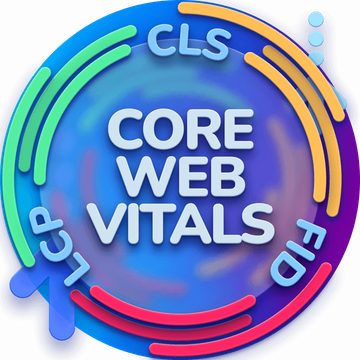
What exactly are Core Web Vitals?
The purpose of these indicators is to evaluate a site from a technical standpoint – primarily its quality and performance, as well as how a user realistically uses it. With the addition of CWVs as additional ranking factors, Google is making it clear to us that the user’s experience with the site is becoming a particularly important element of technical SEO, in addition to a properly constructed mobile version, site security (min. ssl certificate) and lack of intrusive ads.
What are the main types of basic web indicators?
- LCP – Largest Contentful Paint
LCP is an indicator of the time it takes to load the largest element on a page, it doesn’t matter what kind of element it is, it could be text, image, script or video. The ideal time to allow a page to pass this particular basic web indicator is under 2.5 seconds. In the range of 2.6-4 seconds the site already needs to be corrected, and above 4 seconds we have a very bad score requiring immediate intervention.
- FID – First Input Delay
FID is an indicator of how long it takes for a user to interact with a website in any way. In practice, it means the time from the moment the page starts loading to the first action that can be performed – such as clicking on a buton or moving to the next subpage. This indicator is indicated by Google tools as passed for all sites where it is below 100 ms. Above this time, the site requires improvements. While above 300 ms the site requires serious intervention.
- CLS – Cumulative Layout Shift
CLS is an indicator that measures unexpected shifts in the layout of content on a page (e.g., images or buttons) during page loading or at a later time. By this we mean random, unplanned shifts of page elements visible on the screen. CLS is determined by measuring the distance by which the examined element moves and the amount of screen on which this action occurs. Google informs us that the score of this indicator considered to pass for a given site is up to 0.1. In the range of 0.1-0.25 we should already look at the performance of the site, and above 0.25 it is already a very bad score.
The three CWVs shown above were the first presented by Google in 2020. However, right then it was reported that these were only the first most basic metrics, which will evolve over time and there will definitely be more to come.
Today there are 4 more factors that Google verifies for all websites. These are:
- TTFB – Time to First Byte
This indicator refers to the time elapsed from the first browser request sent to the server, to the first byte sent by the server. DNS lookups and SSL response are also counted as part of this time. Google considers this indicator as scored for a site if it is below 200 ms. In the 200-600 ms range it needs improvement, above 600 ms it is a very bad score.
- FCP – First Contentful Paint
This is an indicator that measures how long it takes to render the first complete element on a page, it can be text, an image or a video. FCP defined as good is below 1.8 seconds, in the range of 1.8-3 seconds it is a result that needs improvement, above 3 seconds it is a result that is very bad.
- TTI – Time to Interactive
This indicator measures how long it takes for a page to become fully interactive. The time ranges for this indicator are as follows – a good result is below 3.8 seconds, between 3.8 and 7.3 seconds we have a result that needs improvement, above 7.3 seconds a very bad result.
- TBT – Total Blocking Time
This is an indicator that measures how much time elapses between FCP (the first rendering of data) and TTI (the time of full page interactivity). The time ranges for this indicator are as follows – a good result is below 300ms, in the range of 300-600ms we have a result that needs improvement, above 600ms a very bad result.
How to check whether our site meets basic internet indicators?
The easiest and most reliable way to do this is with Google’s tools, namely Page Speed Insights, Search Console and Lighthouse.
With Page Speed Insights, we can check the CWV for any site – not only ours, but also those of our competitors. Using Page Speed Insights, however, we must remember that we will get different data for each sub-page – so if we want to get a holistic picture of a given site, it is best to verify several types of sub-pages. Page Speed Insights also gives us a list of errors, along with ways to correct them and the time by which this will shorten, for example, the loading of our site.
Google Search Console – will of course show us results only for sites for which we have verified ownership or assigned access. To check the CWV for a given site, we open its GCS, go to the Enhancements tab, and then to CWV reports. Here we can check the data separately for each of our mobile and desktop subsites. After opening a specific report, we will get specific information about what irregularities occur on a given subpage that it does not meet the objectives of the basic web indicators.
The third Google tool where we can check CWV is Lighthouse. In the case of this tool, it is imperative to always check the data in incognito mode, as our personal browser settings (e.g. plug-ins added to it) can affect the loading time of the site we are examining.
Was the article helpful?
Rate our article, it means a lot to us!
Let's talk!
She has 11 years of professional experience, she started her career at the Emarketing Experts agency as a junior SEO specialist. In addition to website positioning, she was responsible for conducting 360° marketing projects as an Account Manager at They.pl. She worked for companies from the financial sector (Bank Millennium, Bank Meritum, Finai S.A.) and e-commerce (e.g. Black Red White, Autoland, Mumla). At Up&More, he is responsible for, among others, SEO projects for Panek Car Sharing, Amerigas, Interparking, H+H and Autoplaza.