Table of contents
An anchor is the text of a link that allows a user to be redirected to a specific URL. The link text is added in the page’s HTML code between the <a> and </a> tags.
Anchor text, anchor text, anchor, and link content are also interchangeable names. These types of links are easy to find on the page because of their appearance. They have a different colour, underline, or when you hover over it with your cursor, their text becomes bold. At that point, a link to the page to which this anchor text leads will appear in the lower left corner.
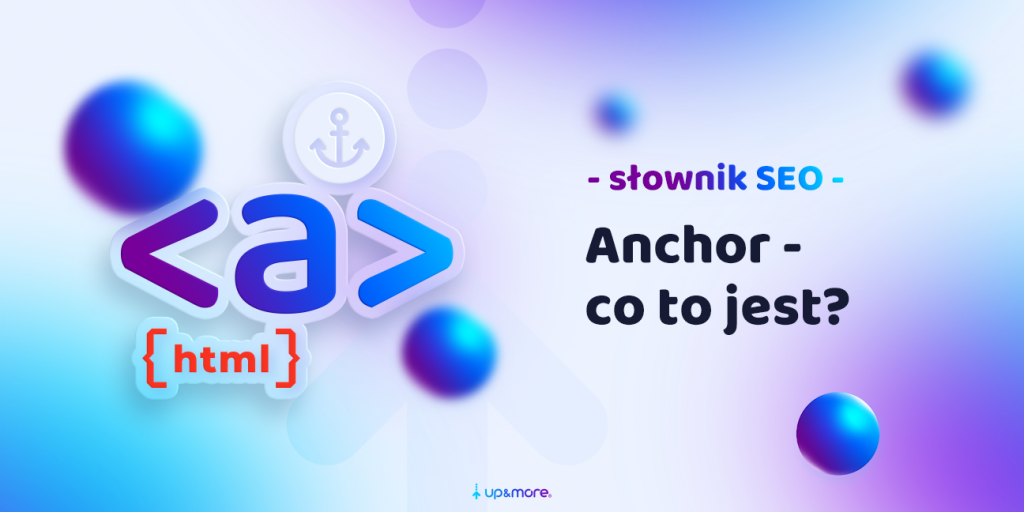
What does anchor text look like in the page code?
<a href=”https://upmore.pl/“> your anchor text<a>
What types of anchors do we distinguish?
- Brand url – this is an anchor that has the name of a company/specific brand.
- Partial match anchor – the text of the link anchor contains the keywords for which the site is positioned, but it is not a full match.
- Exact match anchor – these keywords match the keywords for which the page is positioned.
- Direct URL – this is a direct link to a specific page.
- Zero match anchor – does not have any keywords. Most often, such links on the page have the anchor text “Check”, “Click”, “Go here”, etc.
Does anchor text have an impact on SEO?
Search engines like Google, for example, use anchor text to understand a given landing page’s context and topic. In addition, anchors allow the search engine algorithm to better interpret the type of content on a page and whether it is related to each other.
Different types of anchors are often used for internal and external linking. Remember that excessive use of exact match anchor text (exact match anchor) can be treated by search engines (including Google) as an attempt to manipulate search results and impose penalties on the site.
Was the article helpful?
Rate our article, it means a lot to us!
Let's talk!
She has been in marketing for 4 years. She feels most confident in the area of SEO and UX. At Up&More, as an SEO Specialist, she is in charge of increasing the visibility of our clients.