Table of contents
How good is it to be a positioner? Well, when you have access to several tools that allow you to analyze the factors affecting your website’s Google ranking.
Why to many? All the tools are based on different databases, and it’s well-known that looking at something from more than one perspective gives you more.
Why not?
One of the tools that will allow you to develop an SEO strategy is Ahrefs – a paid tool that allows you to analyze your link profile, keywords, content and more. Let’s take a closer look at what Ahrefs offers.

Link profile
One of the most important features Ahrefs offers is the analysis of a site’s link profile.
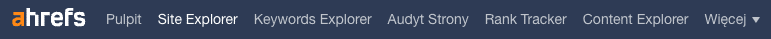
After going to the „Site Explorer” tab, we will be able to check the link profile of the studied site, its keywords, and the traffic generated from the search engine. The first analysis that Ahrefs presents with graphs and tables presents a large amount of data that will overwhelm the layman and delight the expert.
Knowing this data will allow us to draw conclusions and develop an appropriate SEO strategy. Let’s start by analyzing the link profile.

DR, UR, backlinks, number of referring domains
- URL rating (UR) – the strength of the link profile – not of the entire domain, but of a selected sub-site. In this case, there is a scale from 0 to 100, with 1 being a poor score and 100 being a very good score
- Domain rating (DR) is the same as UR, but it applies to the entire domain.
- Backlinks – the number of links our domain has received from other websites.
- Referring domains – the number of domains that contain a link back to our site.
- Organic keywords – the number of keywords for which our site is positioned.
- Organic traffic – estimates how many users visited our domain last month.
In the side menu, you will find tabs that take you to detailed analysis on the subject of links. You won’t find audits, comparisons with competitors or key phrases here. That information is found further down. Do you already notice how extensive Ahrefs is and how much information you can get from it? Let’s take a look at the ones related to links.
Ahrefs links
Under this tab, you should see information about all the links that refer (return—hence backlinks) to our domain. Using this tab, we will find out how many leads come to our site, where they come from, whether they are nofollow or dofollow, and whether they are still active or have been lost.
Lost backlinks
This is where we can find links that, for some reason, do not go directly to the tabs that return response code 200 on our site. We will often find links leading to subpages that return a 404 response code on our site. A given state of affairs can result from several things, such as:
- when changing the structure of the site, we did not implement proper redirects by which external links lead to bookmarks that are actually no longer there,
- we did not properly conduct, or someone conducted link-building activities,
- we removed a category or product on the store and failed to implement proper redirection.
And to the redirection now let’s go.
There are two ways to recover broken links. The first is to implement proper 301 redirects so that the linking consequently leads, by the shortest possible route, to a bookmark that, on our site, returns a response code of 200.
The first way is to implement proper 301 redirects so that the linking consequently leads, by the shortest possible route, to a bookmark that on our site returns a response code of 200.
Another solution that can also be applied here is to contact the owner or owners of the sites from which the linking to the 404 bookmarks takes place, requesting that they correct the links to lead directly to the subpages of interest.
Linking domains
This is where you can check information about the domains referring to our site: address, traffic, number of do-follow links, new links, lost links, referring links, status (new or lost), or DR of the domain.
Anchors
In this tab, we can check if the anchors match the keyword phrases of our site, are similar to them, or correspond to the content they lead to. As in the previous tab, „Referring domains,” we will find here information such as links directing to the target or their last status, anchor text (that is, the phrase under which the link is), do-follow links, TOP DR, and referring domains.
Referring IP addresses
This tab generates a report that groups all referring sites and domains by IP address.
Internal backlinks
On this page, we can look at all the internal links on the surveyed site. The detailed information we can find here for the pages found are: URL rating (UR), the number of domains that link to this page, the number of outbound links from the page (in the table, this is referred to by the abbreviation extra.), traffic, the number of keywords the page is positioned for (key.), anchor and backlink.
Links section
This page looks a little different from the previous tabs. Here, you can analyze the page that links our competitors but not us.
Keywords Explorer
This is where we will be able to analyze individual keyword phrases. An interesting option is the ability to analyze keywords not only on Google, but also YouTube, Amazon, Bing, Yahoo, Yandex and others. When browsing, be sure to select the appropriate country.

The information we can draw from here is:
- keyword difficulty, which is the difficulty of reaching the top10 for a given keyword in a defined region, where a value of 0 indicates an easy level
- search volume, which indicates the average number of searches for a given phrase
- traffic potential,
- global volume
Below, however, is a section with suggested key phrases. It is divided into:
- phrase matching – examples of all keywords containing exact match, i.e. exactly the same phrase we are analyzing,
- questions,
- also ranks for – in the expansion, we get a list of phrases on which pages in the TOP 10 are positioned, in addition to the keyword we specified in the search engine.
- talk about – these are other keywords and phrases that appear on top-ranking pages in the TOP 10.
Content Explorer
The last screen we’ll discuss will be the Content Explorer, through which we can find a relevant new blog article idea, search for a not-so-competitive keyword or select sites from which it would be useful to get a link
When searching for a phrase (topic), we can set a filter for where we will search. We have a choice: everywhere, in the title, in the content or in the URL.
After searching, we will get an analysis of the results in terms of filters such as:
- Pages over time – a graph showing the seasonality of the phrase; when you hover over a column, you will see how many pages have been published only once and how many pages have been updated
- Major authors – this table lists authors who have written articles related to our search phrase, the number of articles on such topic and their traffic
Under the report, on the other hand, we have the current search results showing us information about a particular domain:
- meta title,
- meta description,
- address URL,
- date of publication,
- number of words the article contains,
- the author’s data,
- domain rating,
- domain raiding,
- subpage traffic,
- value of traffic on the subpage,
After accessing the report, you will find additional information regarding the selected domain’s history, link profile, and organic keywords.
Summary
Ahrefs is a powerful tool dedicated to SEO work, and this post does not discuss all its capabilities. In addition to analyzing the link profile of our domain or competitors, its resources can be helpful in the process of creating new content for the site or selecting key phrases.
Although many tools are available to support SEO activities, Ahrefs is among the best and is one of the most frequently mentioned. This is supported by the multiplicity and quality of the available data.
Ahrefs is one of the most widely used tools for SEO.
After prolonged interaction with Ahrefs and learning how to use it, the optimizations implemented with its help will positively affect the improvement of positions in search results.
Was the article helpful?
Rate our article, it means a lot to us!